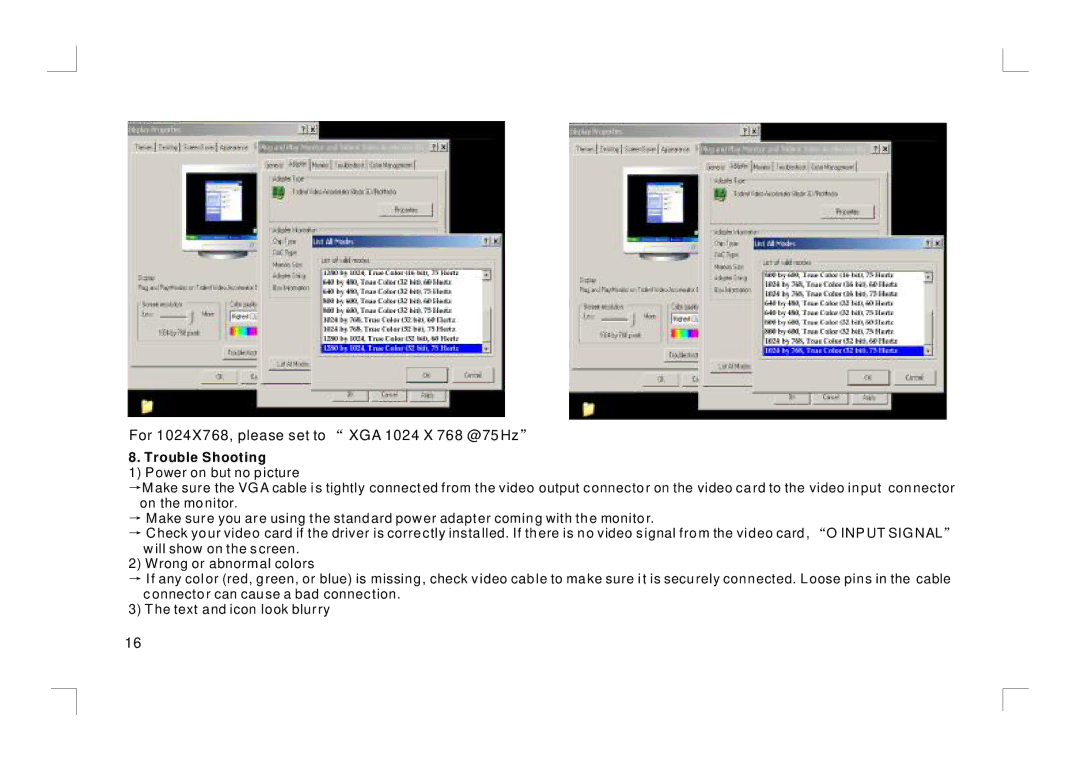For 1024X768, please set to “ XGA 1024 X 768 @75Hz”
8. Trouble Shooting
1) Power on but no picture
→Make sure the VGA cable is tightly connected from the video output connector on the video card to the video input connector on the monitor.
→Make sure you are using the standard power adapter coming with the monitor.
→Check your video card if the driver is correctly installed. If there is no video signal from the video card, “O INPUT SIGNAL”
will show on the screen.
2) Wrong or abnormal colors
→If any color (red, green, or blue) is missing, check video cable to make sure it is securely connected. Loose pins in the cable connector can cause a bad connection.
3) The text and icon look blurry
16