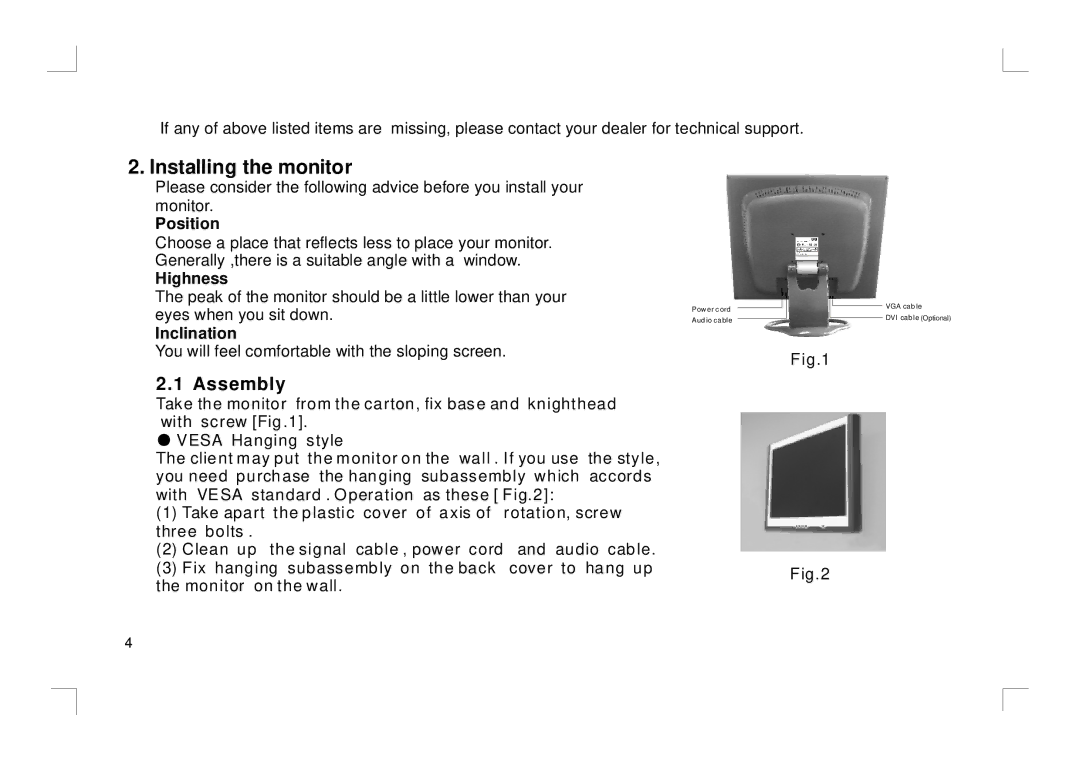If any of above listed items are missing, please contact your dealer for technical support.
2. Installing the monitor
Please consider the following advice before you install your monitor.
Position
Choose a place that reflects less to place your monitor. Generally ,there is a suitable angle with a window.
Highness
The peak of the monitor should be a little lower than your eyes when you sit down.
Inclination
You will feel comfortable with the sloping screen.
Power c ord
Aud io cable
Fig.1
VGA cab le
DVI cable (Optional)
2.1 Assembly
Take the monitor from the carton, fix base and knighthead with screw [Fig.1].
●VESA Hanging style
The client may put the monitor on the wall . If you use the style, you need purchase the hanging subassembly which accords with VESA standard . Operation as these [ Fig.2]:
(1)Take apart the plastic cover of axis of rotation, screw three bolts .
(2)Clean up the signal cable , power cord and audio cable.
(3) Fix hanging subassembly on the back cover to hang up | Fig.2 | |
the monitor on the wall. | ||
|
4