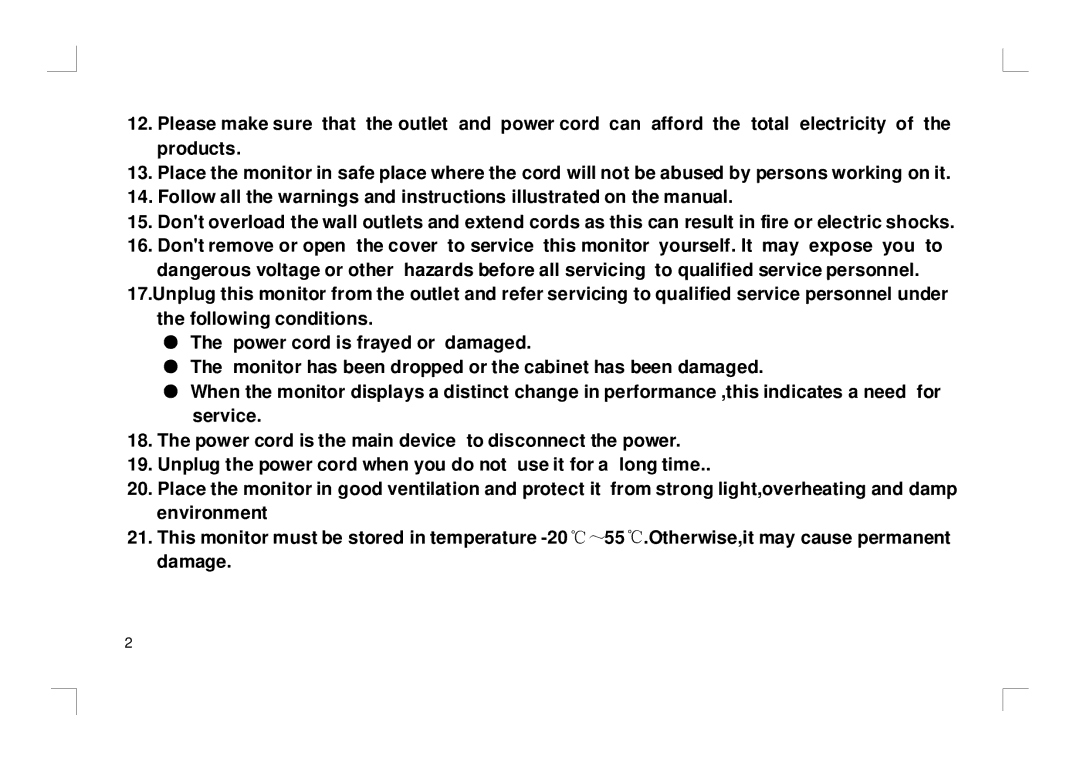12.Please make sure that the outlet and power cord can afford the total electricity of the products.
13.Place the monitor in safe place where the cord will not be abused by persons working on it.
14.Follow all the warnings and instructions illustrated on the manual.
15.Don't overload the wall outlets and extend cords as this can result in fire or electric shocks.
16.Don't remove or open the cover to service this monitor yourself. It may expose you to
dangerous voltage or other hazards before all servicing to qualified service personnel.
17.Unplug this monitor from the outlet and refer servicing to qualified service personnel under the following conditions.
●The power cord is frayed or damaged.
●The monitor has been dropped or the cabinet has been damaged.
●When the monitor displays a distinct change in performance ,this indicates a need for service.
18.The power cord is the main device to disconnect the power.
19.Unplug the power cord when you do not use it for a long time..
20.Place the monitor in good ventilation and protect it from strong light,overheating and damp environment
21.This monitor must be stored in temperature
2