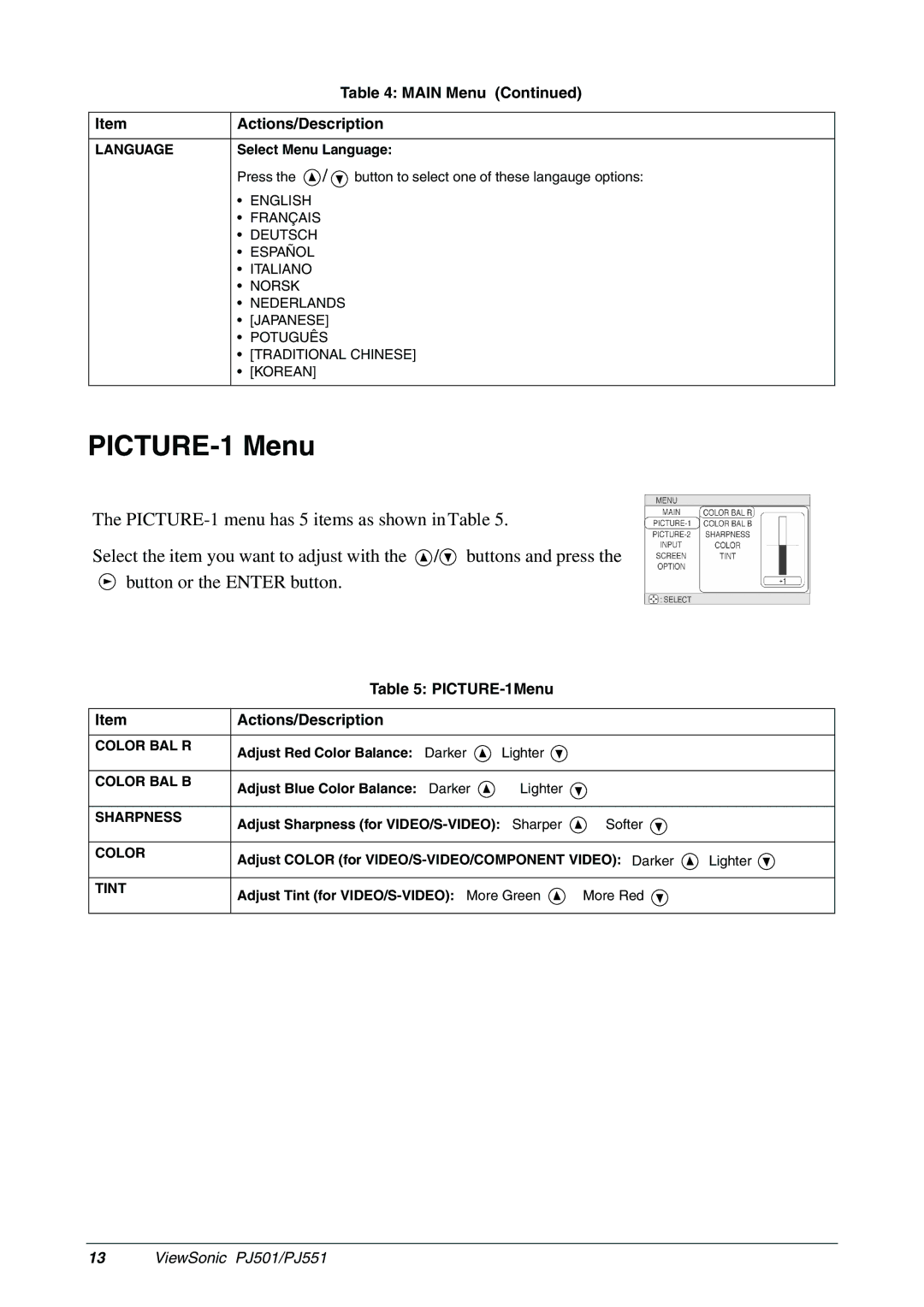| Table 4: MAIN Menu (Continued) |
|
|
Item | Actions/Description |
|
|
LANGUAGE | Select Menu Language: |
Press the ![]() /
/ ![]() button to select one of these langauge options:
button to select one of these langauge options:
•ENGLISH
•FRANÇAIS
•DEUTSCH
•ESPAÑOL
•ITALIANO
•NORSK
•NEDERLANDS
•[JAPANESE]
•POTUGUÊS
•[TRADITIONAL CHINESE]
•[KOREAN]
PICTURE-1 Menu
The
Select the item you want to adjust with the ![]() /
/![]() buttons and press the
buttons and press the ![]() button or the ENTER button.
button or the ENTER button.
Table 5: PICTURE-1Menu
Item | Actions/Description |
|
|
|
|
|
|
|
|
|
|
COLOR BAL R | Adjust Red Color Balance: | Darker | Lighter |
|
|
|
|
| |||
|
|
|
|
|
|
COLOR BAL B | Adjust Blue Color Balance: | Darker | Lighter |
|
|
|
|
| |||
|
|
|
|
|
|
SHARPNESS | Adjust Sharpness (for | Sharper | Softer |
| |
|
| ||||
|
|
|
|
|
|
COLOR | Adjust COLOR (for | Lighter | |||
| |||||
|
|
|
|
|
|
TINT | Adjust Tint (for | More Red |
| ||
|
| ||||
|
|
|
|
|
|
13 ViewSonic PJ501/PJ551