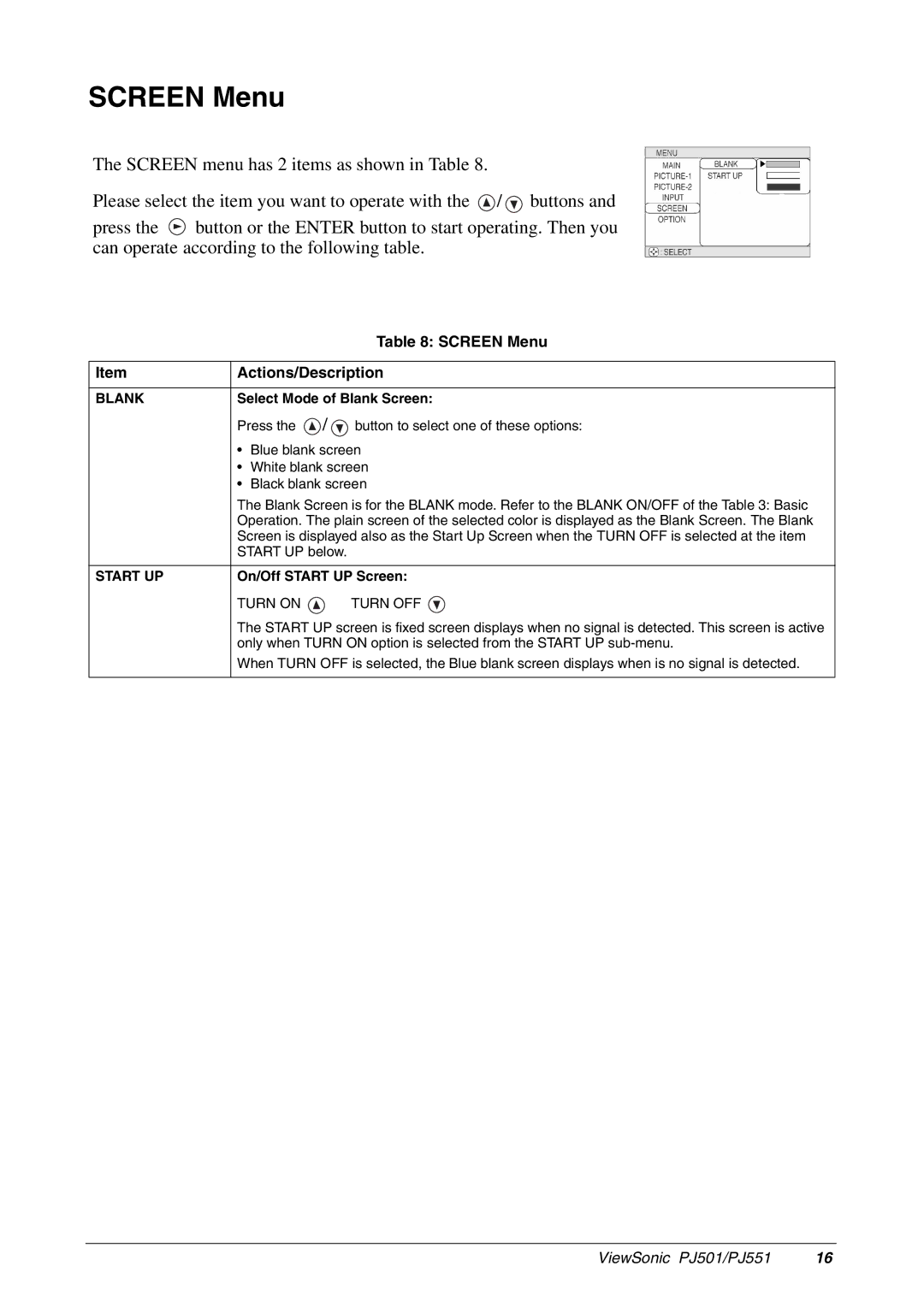SCREEN Menu
The SCREEN menu has 2 items as shown in Table 8.
Please select the item you want to operate with the ![]() /
/ ![]() buttons and
buttons and
press the ![]() button or the ENTER button to start operating. Then you can operate according to the following table.
button or the ENTER button to start operating. Then you can operate according to the following table.
| Table 8: SCREEN Menu |
|
|
Item | Actions/Description |
|
|
BLANK | Select Mode of Blank Screen: |
Press the ![]() /
/ ![]() button to select one of these options:
button to select one of these options:
•Blue blank screen
•White blank screen
•Black blank screen
The Blank Screen is for the BLANK mode. Refer to the BLANK ON/OFF of the Table 3: Basic Operation. The plain screen of the selected color is displayed as the Blank Screen. The Blank Screen is displayed also as the Start Up Screen when the TURN OFF is selected at the item START UP below.
START UP | On/Off START UP Screen: | |
| TURN ON | TURN OFF |
The START UP screen is fixed screen displays when no signal is detected. This screen is active only when TURN ON option is selected from the START UP
When TURN OFF is selected, the Blue blank screen displays when is no signal is detected.
ViewSonic PJ501/PJ551 | 16 |