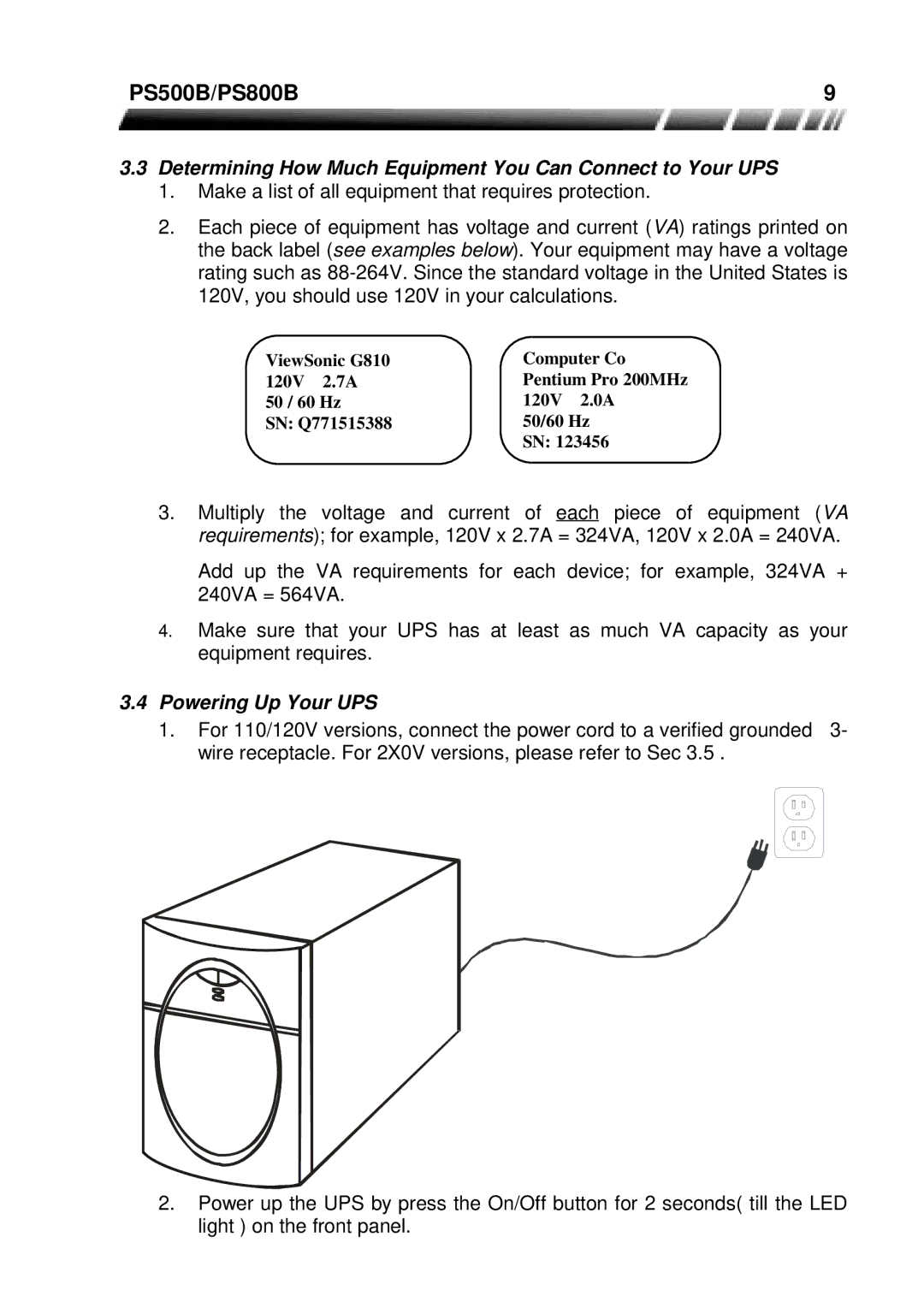PS500B, PS800B specifications
The ViewSonic PS800B and PS500B are innovative models in the realm of interactive flat panel displays, designed to enhance educational and professional environments. With their user-friendly features and cutting-edge technology, these models cater to a wide array of applications, ranging from classrooms to corporate boardrooms.One of the standout features of the ViewSonic PS800B and PS500B is the advanced 4K Ultra HD resolution. Offering four times the resolution of Full HD, these displays deliver astonishingly clear images, enriching presentations and visual content. This enhanced clarity is vital for engaging discussions, remote collaborations, and complex visual presentations, ensuring that every detail is visible to the audience.
Both models incorporate an interactive touchscreen technology, providing a highly responsive user experience. The ten-point multi-touch capability allows multiple users to interact simultaneously, facilitating collaborative learning and brainstorming sessions. This interactivity fosters participation and engagement, making it ideal for classroom settings and team meetings.
The ViewSonic PS series also features powerful built-in sound systems, ensuring that audio quality matches the stunning visual performance. With integrated speakers, presenters can deliver their message clearly, while students can enjoy multimedia content without the need for external audio devices. This convenience enhances the overall experience, streamlining setups for various environments.
Connectivity is another area where the PS800B and PS500B excel. Both models come equipped with a multitude of input options, including HDMI, USB, and VGA ports, enabling easy integration with a wide range of devices such as laptops, document cameras, and other multimedia equipment. Additionally, they support wireless connectivity, allowing users to share content effortlessly from smartphones and tablets.
The versatility of the PS800B and PS500B is complemented by their robust software capabilities. Equipped with ViewSonic’s myViewBoard software, users can take advantage of various tools and features for annotating, collaborating, and presenting content seamlessly. The software supports an array of file formats, ensuring compatibility with different presentation styles.
In terms of design, both models boast a sleek and professional appearance, making them suitable for any modern workspace. Their durable construction ensures they can withstand the rigors of frequent use, while also maintaining a stylish look.
In summary, the ViewSonic PS800B and PS500B interactive displays combine superior image quality, interactive touch capabilities, robust audio, extensive connectivity, and powerful software tools to create a seamless user experience. These features position them as prime choices for enhancing productivity, learning, and engagement in a variety of settings.