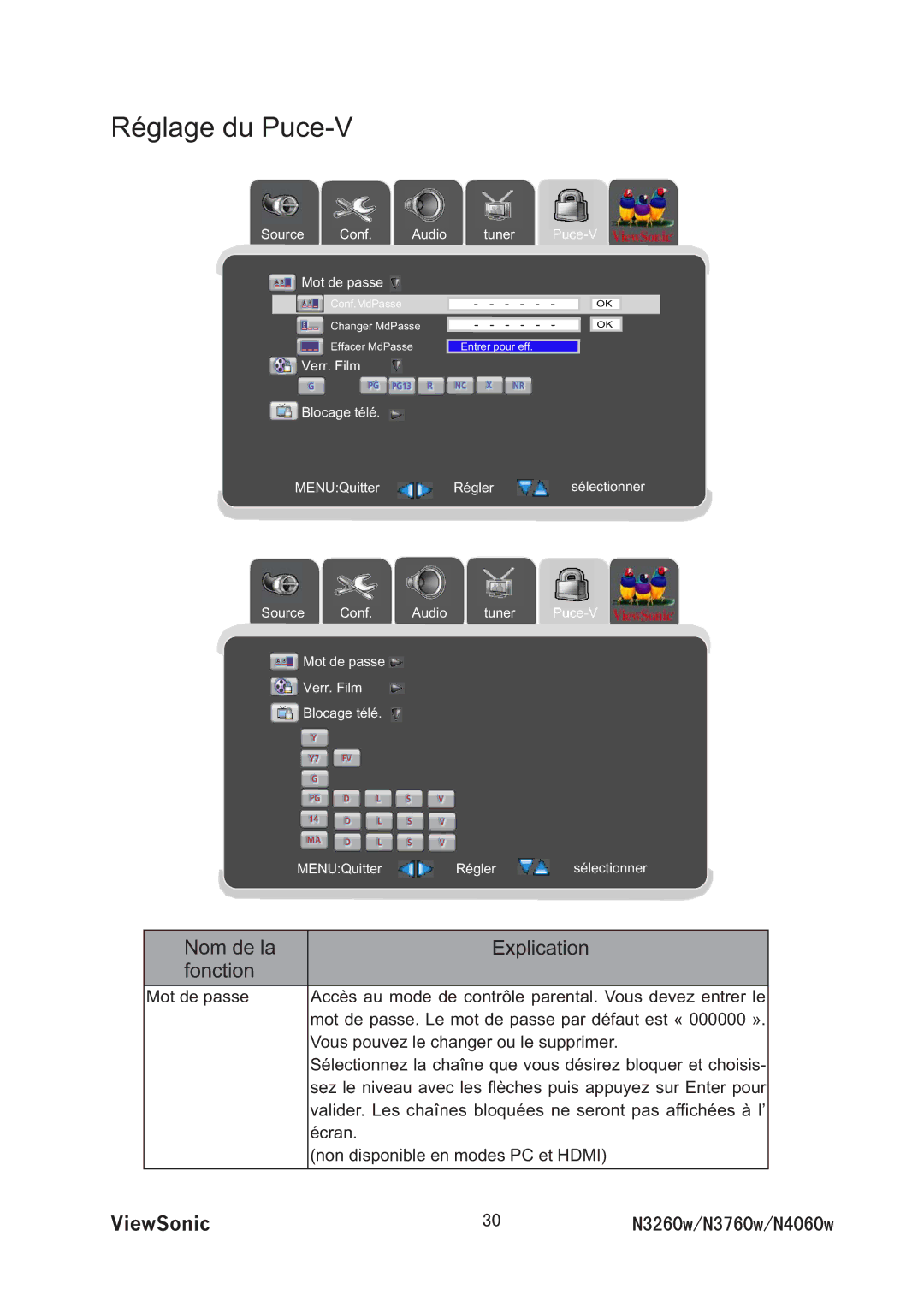VS11437-1M specifications
The ViewSonic VS11438-1M, VS11436-1M, and VS11437-1M are part of a cutting-edge series of presentation displays designed to enhance visual communication in diverse settings such as classrooms, meeting rooms, and public events. These models combine reliable performance, vivid image quality, and user-friendly features, making them ideal for various applications.The VS11438-1M features a large 38-inch display with a stunning 4K UHD resolution, providing sharp and detailed images that captivate audiences. It utilizes advanced LED technology to deliver brighter and more vibrant colors while ensuring energy efficiency. This model is equipped with multiple input options, including HDMI and USB-C, facilitating easy connections with various devices. Additionally, it supports wireless screen sharing, enabling seamless collaboration and interaction from multiple sources.
Similarly, the VS11436-1M boasts a slightly smaller 36-inch screen size, but it maintains the same impressive 4K UHD resolution to ensure clear, high-quality visuals. This model emphasizes flexibility and accessibility with its integrated Android operating system, allowing users to run apps directly on the device without needing a separate computer. Its touchscreen functionality further enhances interactivity, making it easier for presenters to engage with their audience. The built-in speaker system maximizes the audio experience, delivering clear sound that complements the visual content.
On the other hand, the VS11437-1M, also a 37-inch model, focuses on facilitating collaborative efforts with an emphasis on networking capabilities. This model encourages teamwork through easy-to-use annotation tools and interactive features, which empower users to highlight key points during presentations or brainstorming sessions. Its robust design is built for longevity, making it suitable for frequent use in commercial environments.
All three models prioritize user convenience with their intuitive interface, making it easy for users of all skill levels to navigate and customize settings. They are equipped with energy-saving modes and designed to minimize ongoing operational costs.
In conclusion, whether it's the expansive display of the VS11438-1M, the versatile features of the VS11436-1M, or the collaborative focus of the VS11437-1M, ViewSonic’s lineup provides excellent options for enhancing communication and engagement in various environments. Each model brings together advanced technology and practical applications tailored for modern presentation needs.