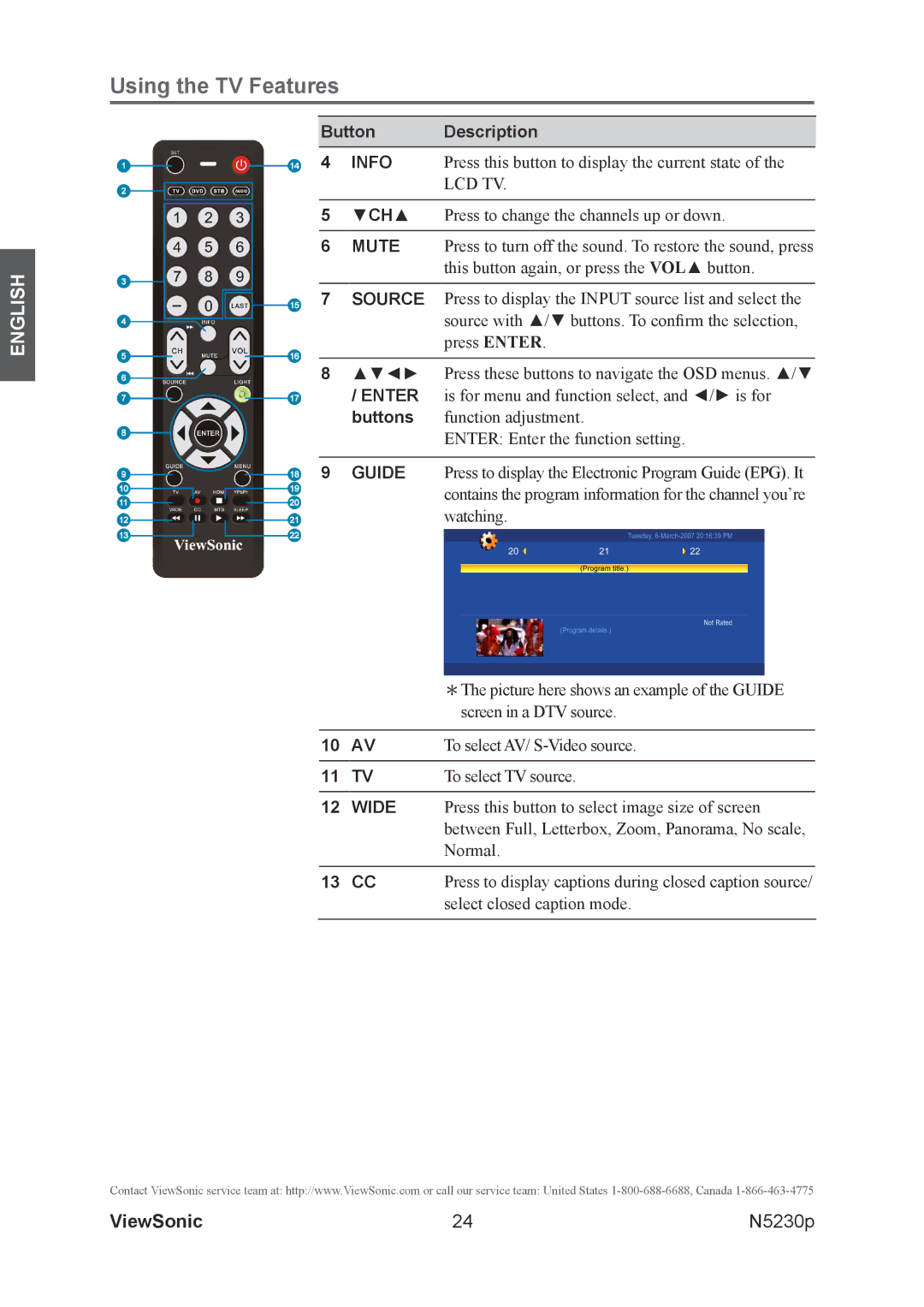ENGLISH
Using the TV Features
Button Description
4INFO Press this button to display the current state of the
LCD TV.
5▼CH▲ Press to change the channels up or down.
6MUTE Press to turn off the sound. To restore the sound, press this button again, or press the VOL▲ button.
7SOURCE Press to display the INPUT source list and select the source with ▲/▼ buttons. To confirm the selection, press ENTER.
8▲▼◄► Press these buttons to navigate the OSD menus. ▲/▼
/ENTER is for menu and function select, and ◄/► is for buttons function adjustment.
ENTER: Enter the function setting.
9GUIDE Press to display the Electronic Program Guide (EPG). It contains the program information for the channel you’re watching.
|
| *The picture here shows an example of the GUIDE |
|
| screen in a DTV source. |
|
|
|
10 | AV | To select AV/ |
|
|
|
11 | TV | To select TV source. |
12WIDE Press this button to select image size of screen between Full, Letterbox, Zoom, Panorama, No scale, Normal.
13 CC | Press to display captions during closed caption source/ |
| select closed caption mode. |
|
|
Contact ViewSonic service team at: http://www.ViewSonic.com or call our service team: United States
ViewSonic | 24 | N5230p |