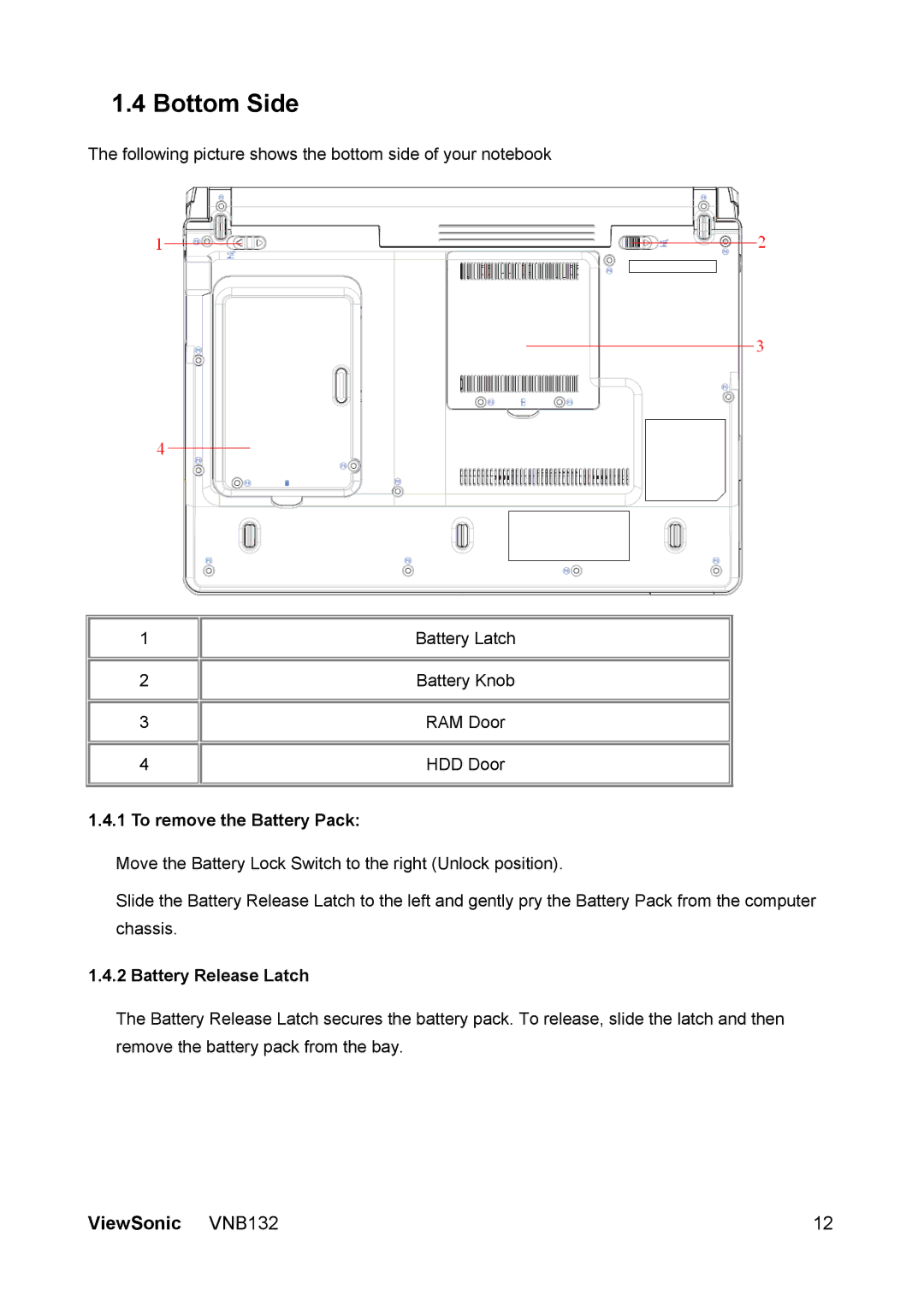1.4 Bottom Side
The following picture shows the bottom side of your notebook
1
2
3
4
Battery Latch
Battery Knob
RAM Door
HDD Door
1.4.1 To remove the Battery Pack:
Move the Battery Lock Switch to the right (Unlock position).
Slide the Battery Release Latch to the left and gently pry the Battery Pack from the computer chassis.
1.4.2 Battery Release Latch
The Battery Release Latch secures the battery pack. To release, slide the latch and then remove the battery pack from the bay.
ViewSonic VNB132 | 12 |