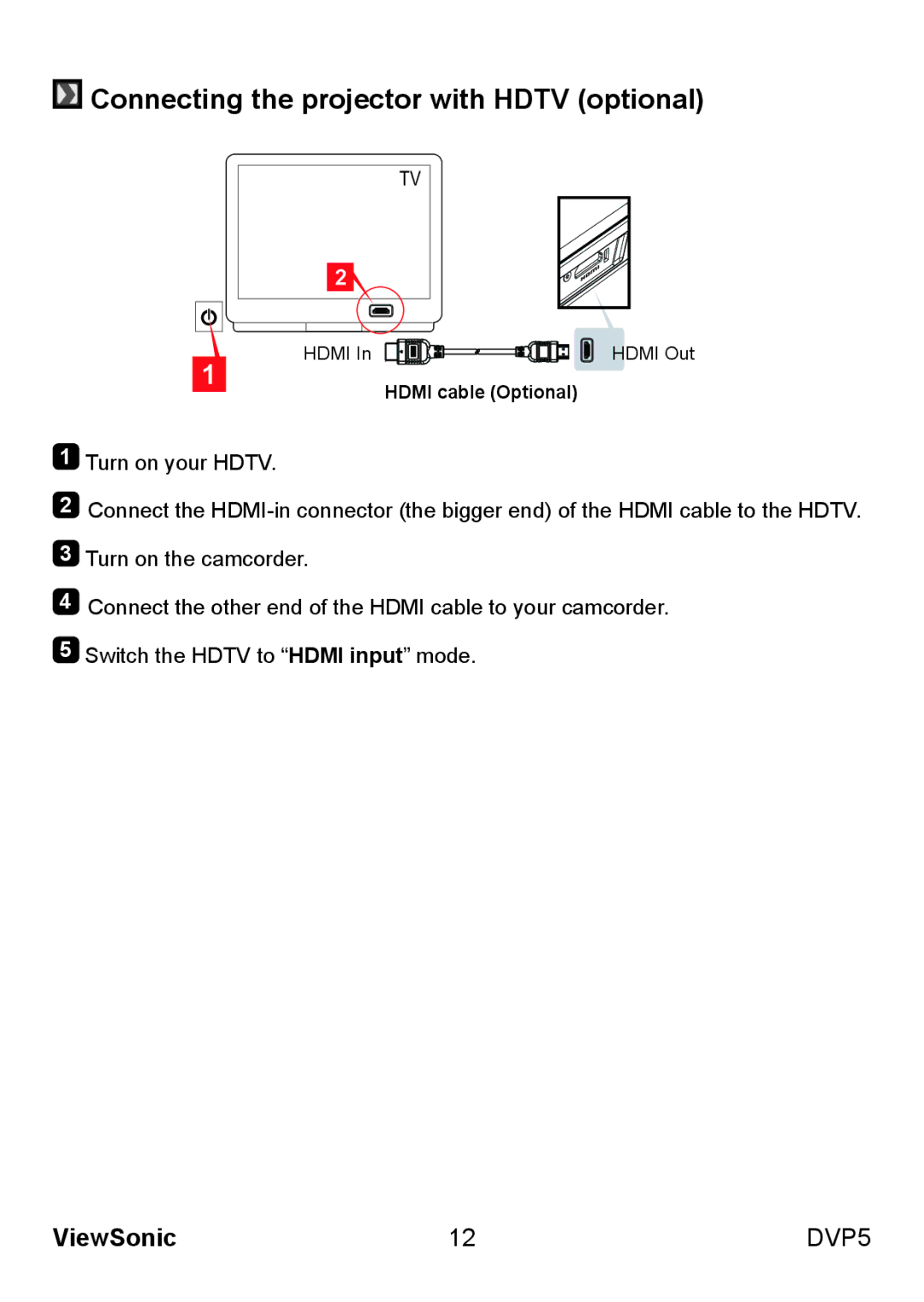Connecting the projector with HDTV (optional)
Connecting the projector with HDTV (optional)
TV
HDMI In ![]()
![]() HDMI Out
HDMI Out
HDMI cable (Optional)
1Turn on your HDTV.
2Connect the
3Turn on the camcorder.
4Connect the other end of the HDMI cable to your camcorder.
5Switch the HDTV to “HDMI input” mode.
ViewSonic | 12 | DVP5 |