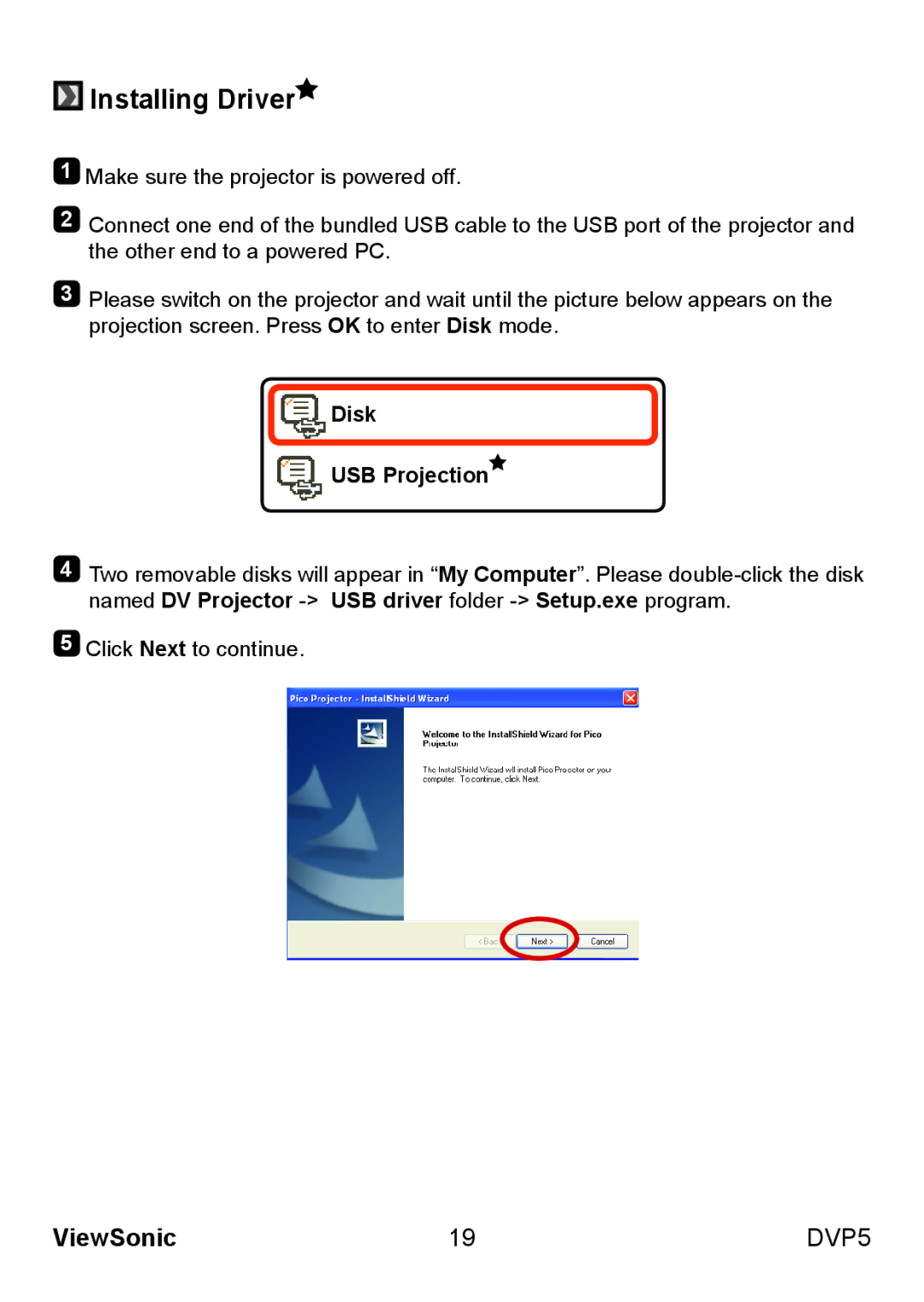Installing Driver
Installing Driver
1Make sure the projector is powered off.
2Connect one end of the bundled USB cable to the USB port of the projector and the other end to a powered PC.
3Please switch on the projector and wait until the picture below appears on the projection screen. Press OK to enter Disk mode.
 Disk
Disk
![]() USB Projection
USB Projection![]()
4Two removable disks will appear in “My Computer”. Please
5Click Next to continue.
ViewSonic | 19 | DVP5 |