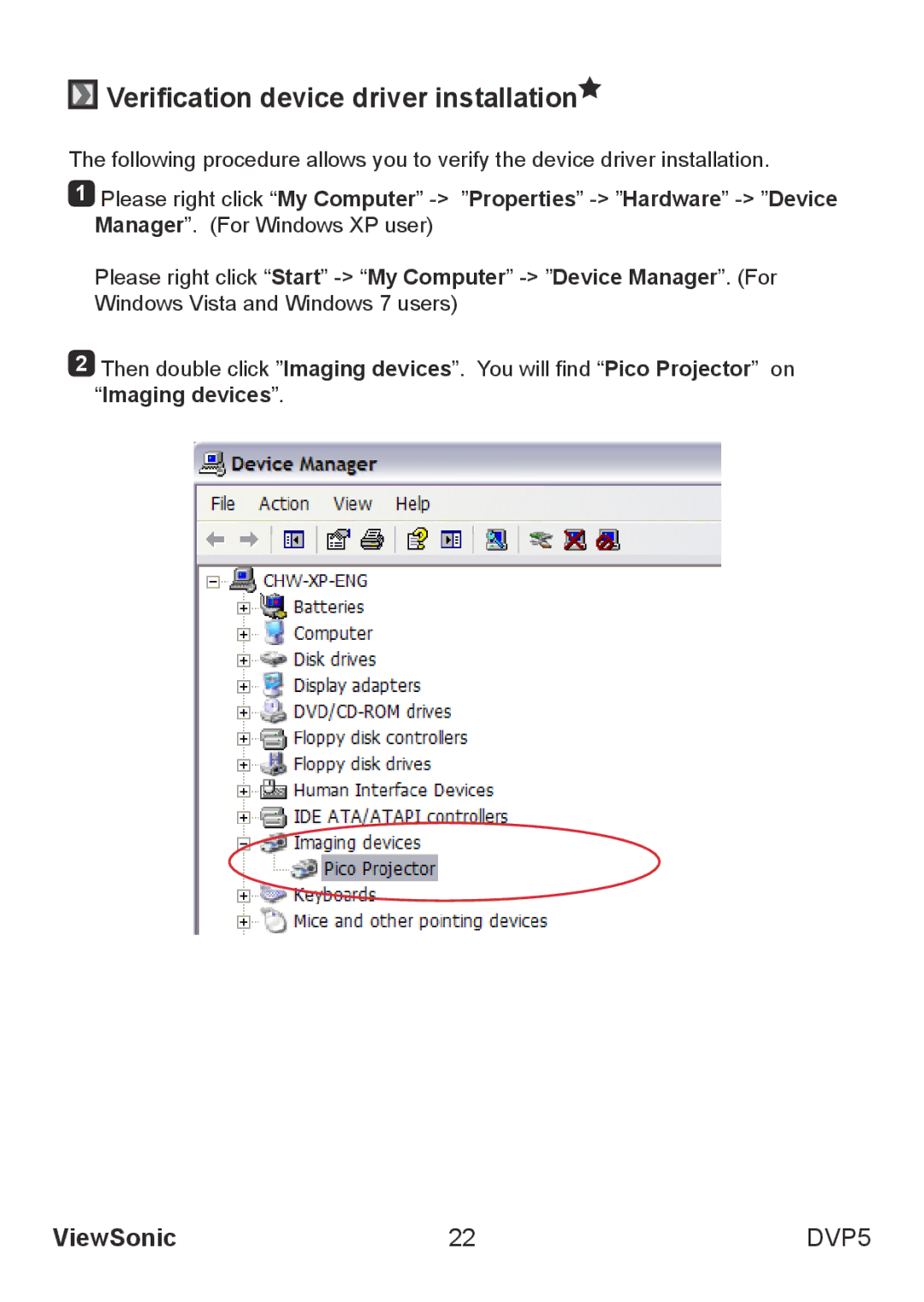Verification device driver installation
Verification device driver installation
The following procedure allows you to verify the device driver installation.
1Please right click “My Computer”
Please right click “Start”
2Then double click ”Imaging devices”. You will find “Pico Projector” on “Imaging devices”.
ViewSonic | 22 | DVP5 |