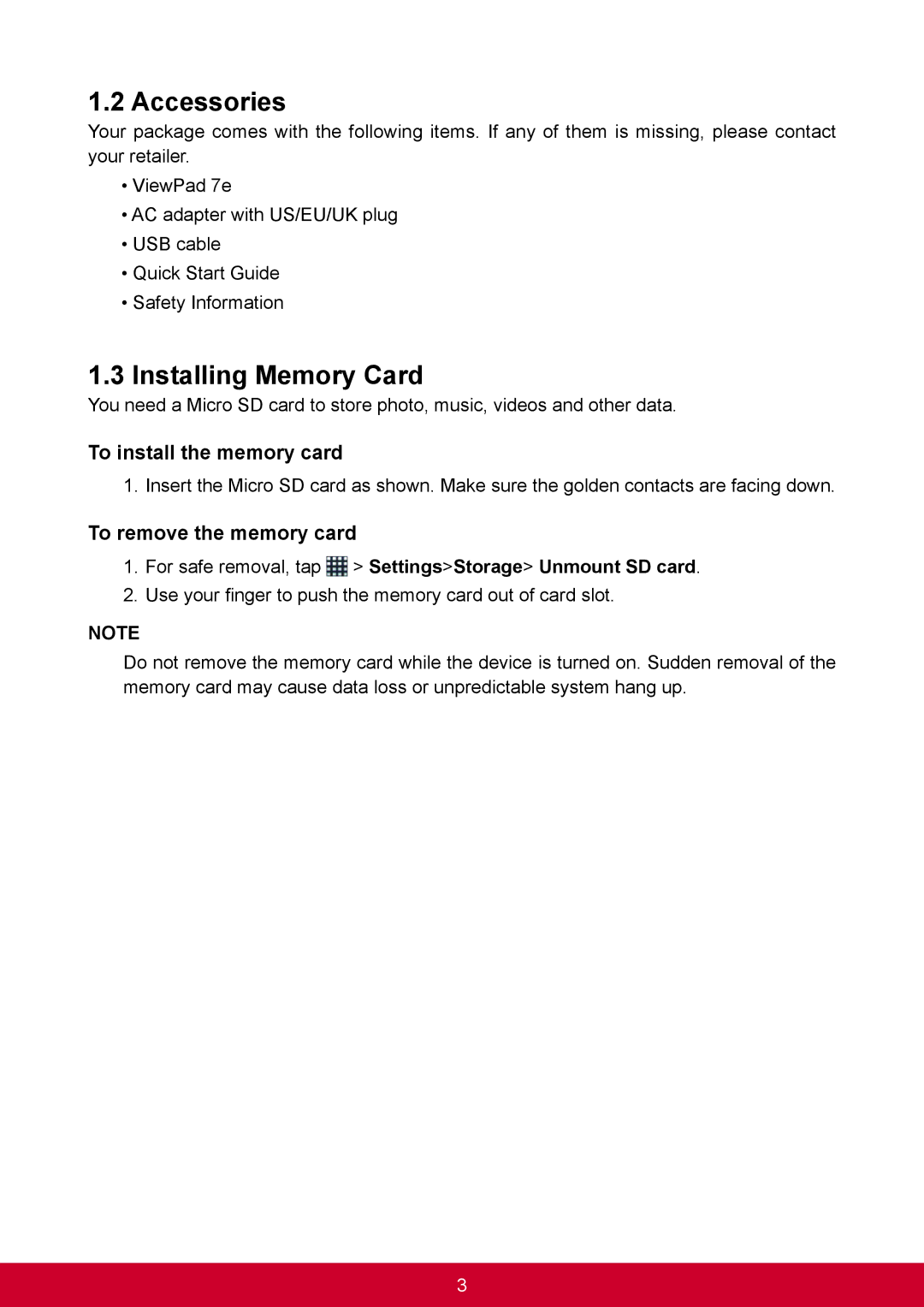1.2 Accessories
Your package comes with the following items. If any of them is missing, please contact your retailer.
•ViewPad 7e
•AC adapter with US/EU/UK plug
•USB cable
•Quick Start Guide
•Safety Information
1.3Installing Memory Card
You need a Micro SD card to store photo, music, videos and other data.
To install the memory card
1. Insert the Micro SD card as shown. Make sure the golden contacts are facing down.
To remove the memory card
1.For safe removal, tap  > Settings>Storage> Unmount SD card.
> Settings>Storage> Unmount SD card.
2.Use your finger to push the memory card out of card slot.
NOTE
Do not remove the memory card while the device is turned on. Sudden removal of the memory card may cause data loss or unpredictable system hang up.
3