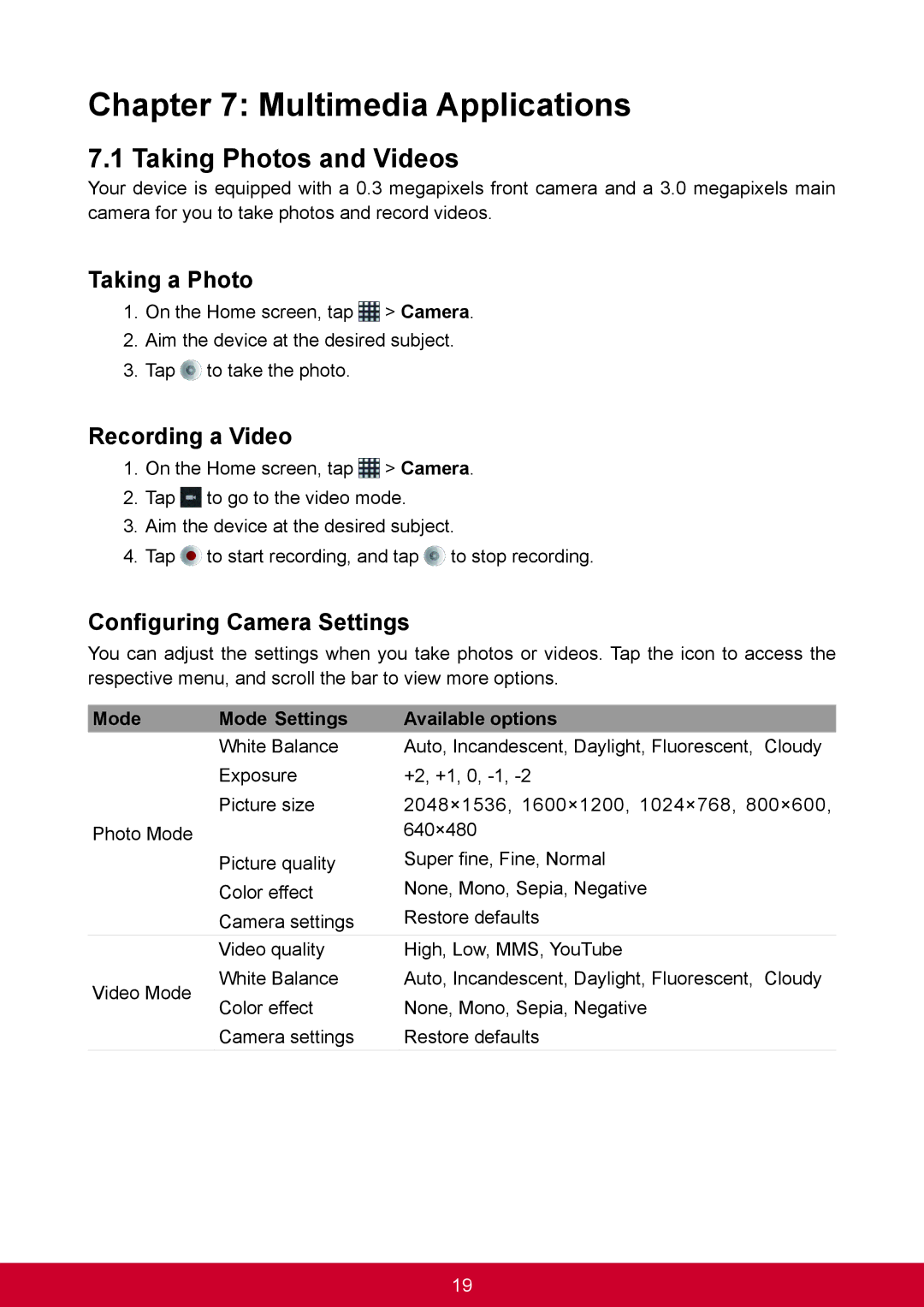Chapter 7: Multimedia Applications
7.1 Taking Photos and Videos
Your device is equipped with a 0.3 megapixels front camera and a 3.0 megapixels main camera for you to take photos and record videos.
Taking a Photo
1.On the Home screen, tap ![]() > Camera.
> Camera.
2.Aim the device at the desired subject.
3.Tap ![]() to take the photo.
to take the photo.
Recording a Video
1.On the Home screen, tap ![]() > Camera.
> Camera.
2.Tap ![]() to go to the video mode.
to go to the video mode.
3.Aim the device at the desired subject.
4.Tap ![]() to start recording, and tap
to start recording, and tap ![]() to stop recording.
to stop recording.
Configuring Camera Settings
You can adjust the settings when you take photos or videos. Tap the icon to access the respective menu, and scroll the bar to view more options.
Mode | Mode Settings | Available options |
|
| White Balance | Auto, Incandescent, Daylight, Fluorescent, | Cloudy |
| Exposure | +2, +1, 0, |
|
| Picture size | 2048×1536, 1600×1200, 1024×768, 800×600, | |
Photo Mode |
| 640×480 |
|
| Picture quality | Super fine, Fine, Normal |
|
| Color effect | None, Mono, Sepia, Negative |
|
| Camera settings | Restore defaults |
|
| Video quality | High, Low, MMS, YouTube |
|
Video Mode | White Balance | Auto, Incandescent, Daylight, Fluorescent, | Cloudy |
Color effect | None, Mono, Sepia, Negative |
| |
|
| ||
| Camera settings | Restore defaults |
|
19