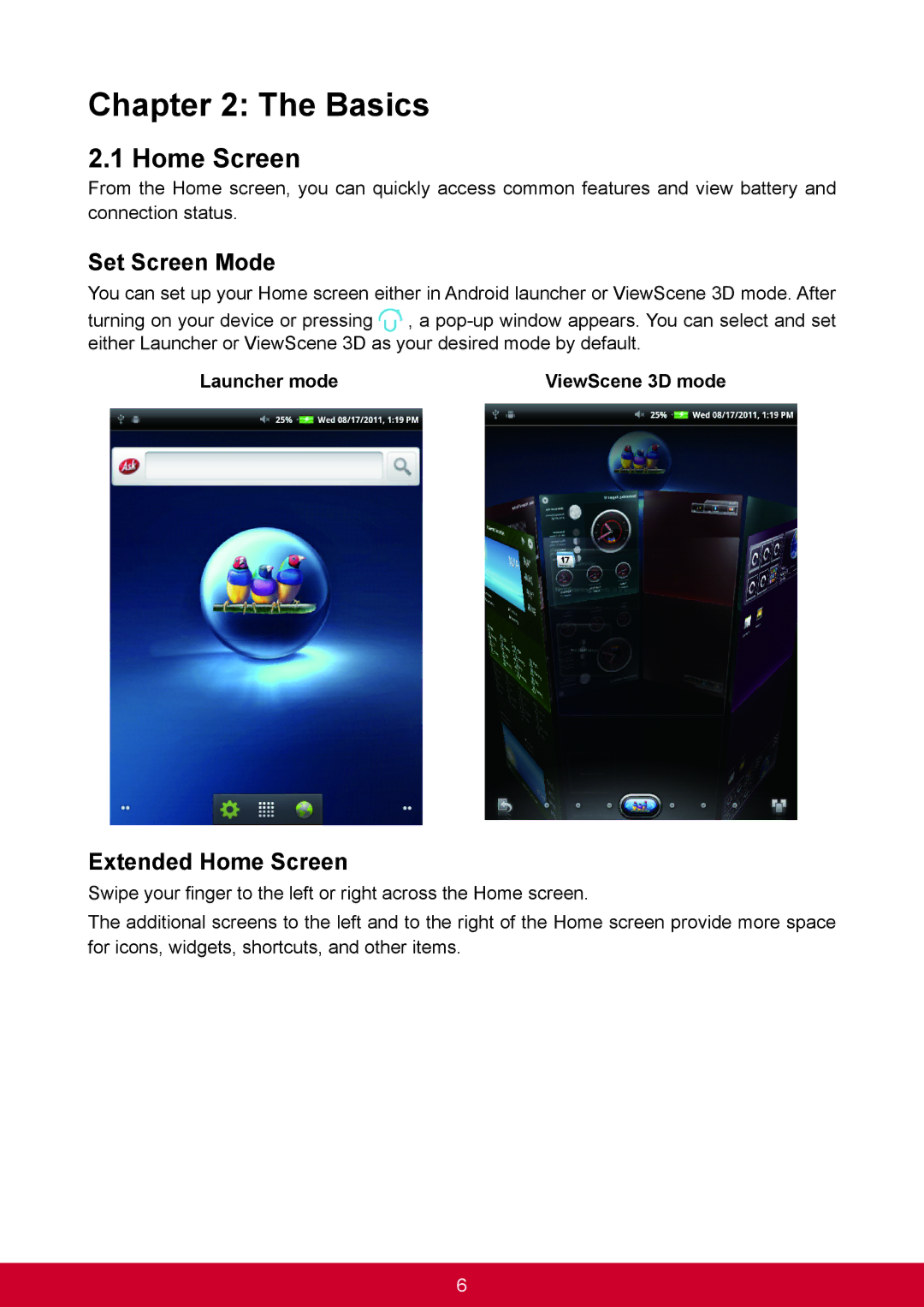Chapter 2: The Basics
2.1 Home Screen
From the Home screen, you can quickly access common features and view battery and connection status.
Set Screen Mode
You can set up your Home screen either in Android launcher or ViewScene 3D mode. After
turning on your device or pressing ![]() , a
, a
Launcher mode | ViewScene 3D mode |
Extended Home Screen
Swipe your finger to the left or right across the Home screen.
The additional screens to the left and to the right of the Home screen provide more space for icons, widgets, shortcuts, and other items.
6