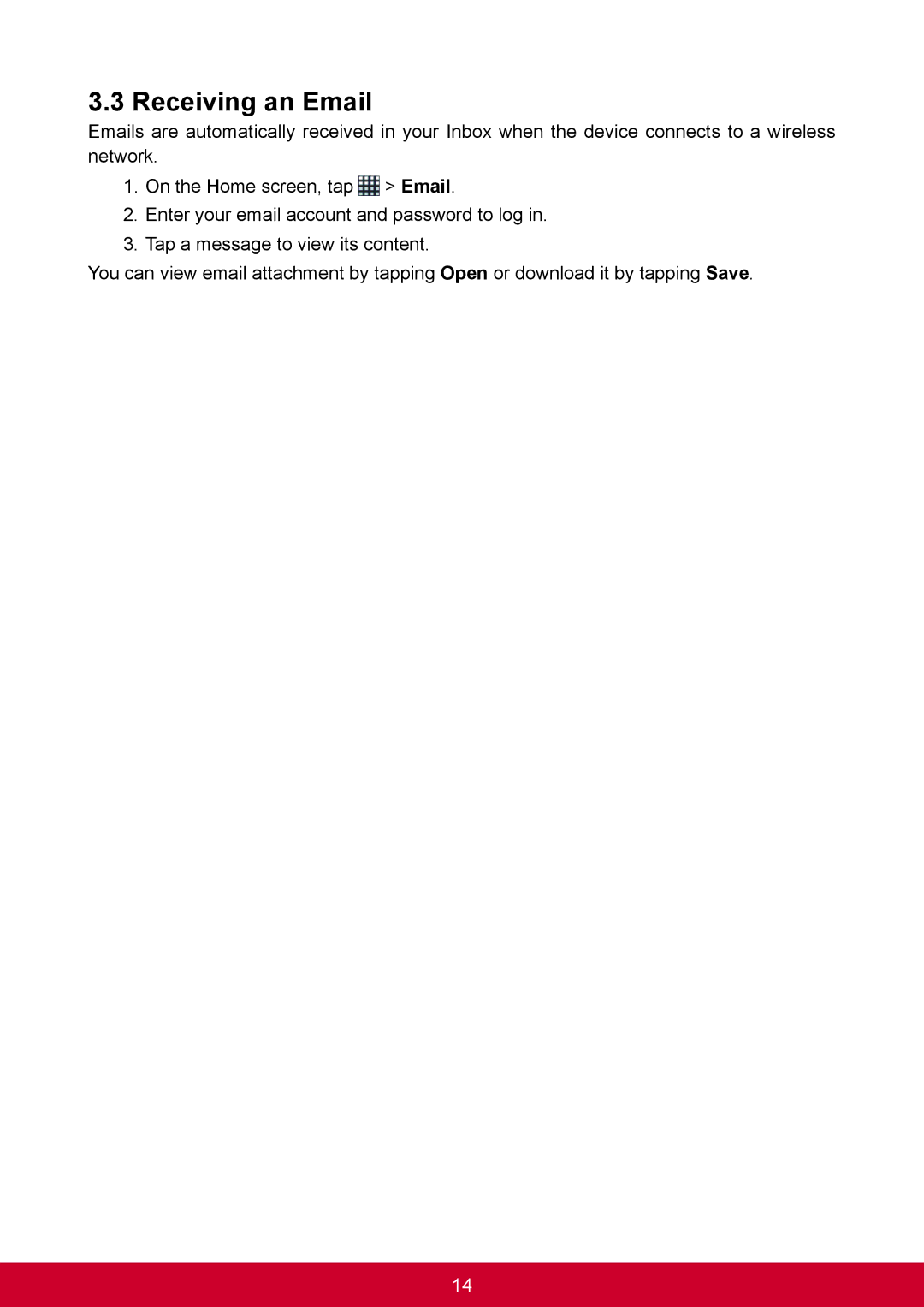3.3 Receiving an Email
Emails are automatically received in your Inbox when the device connects to a wireless network.
1.On the Home screen, tap ![]() > Email.
> Email.
2.Enter your email account and password to log in.
3.Tap a message to view its content.
You can view email attachment by tapping Open or download it by tapping Save.
14