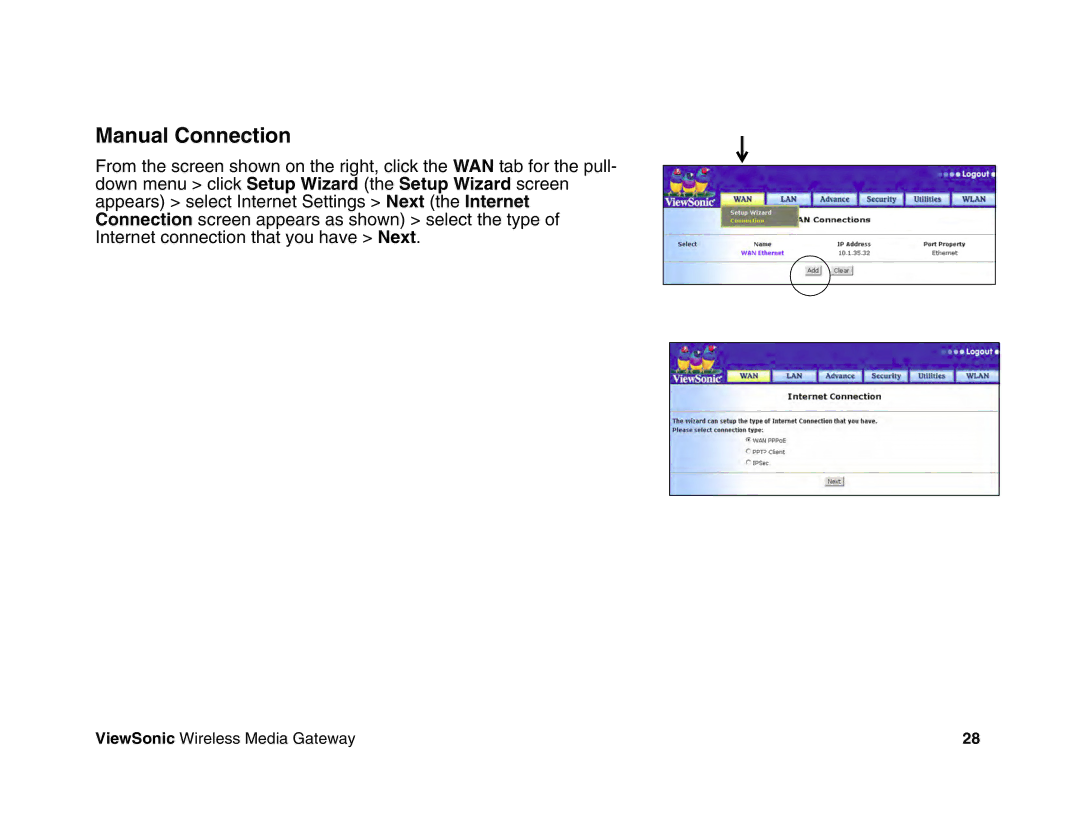Manual Connection
From the screen shown on the right, click the WAN tab for the pull- down menu > click Setup Wizard (the Setup Wizard screen appears) > select Internet Settings > Next (the Internet Connection screen appears as shown) > select the type of Internet connection that you have > Next.
ViewSonic Wireless Media Gateway | 28 |