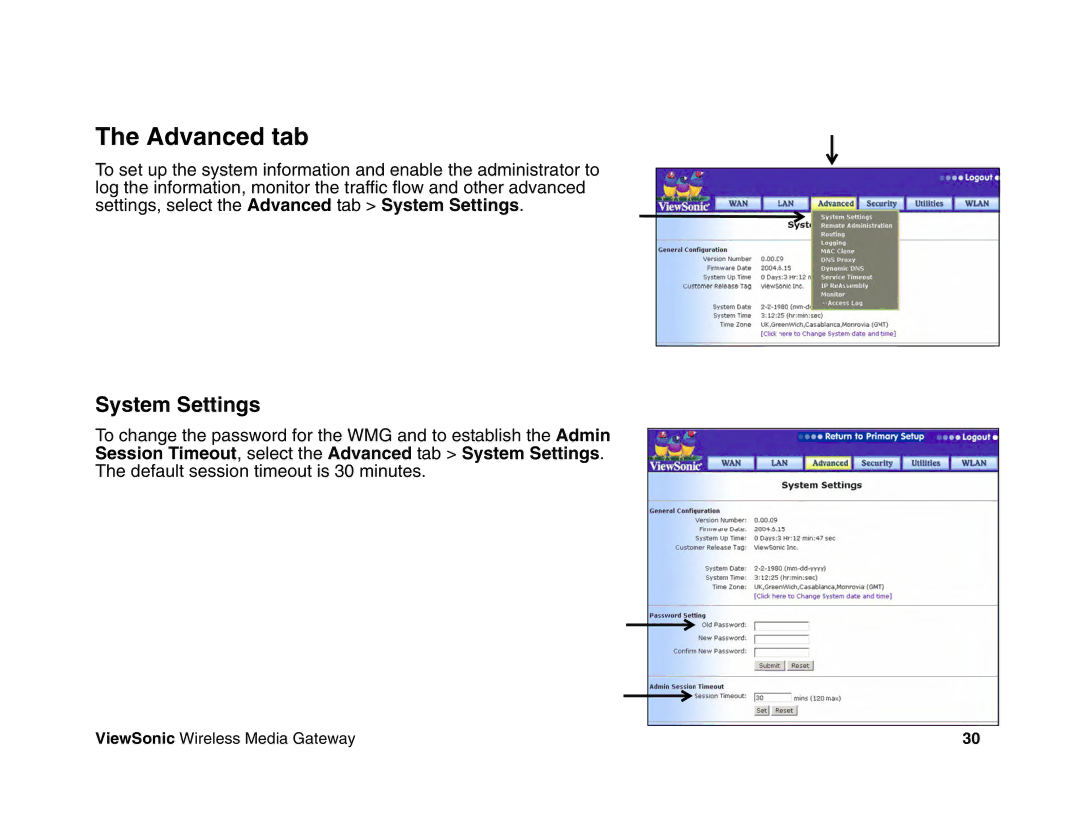The Advanced tab
To set up the system information and enable the administrator to log the information, monitor the traffic flow and other advanced settings, select the Advanced tab > System Settings.
System Settings
To change the password for the WMG and to establish the Admin Session Timeout, select the Advanced tab > System Settings. The default session timeout is 30 minutes.
ViewSonic Wireless Media Gateway | 30 |