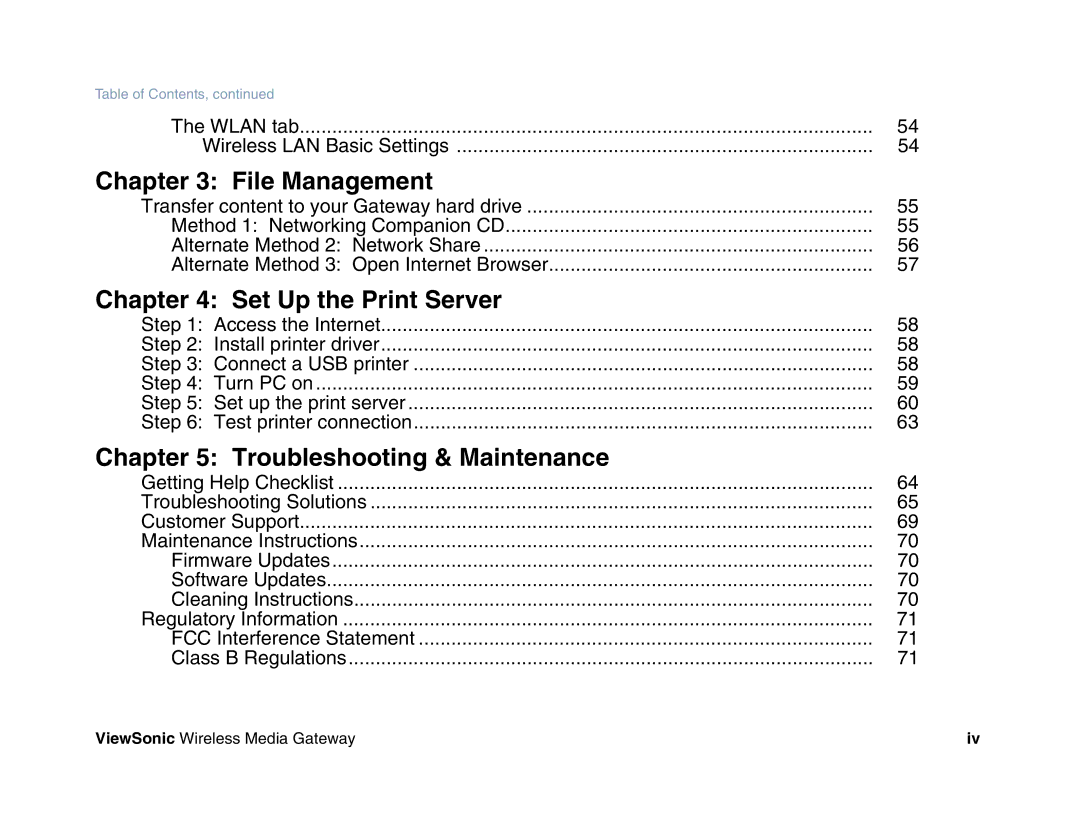Table of Contents, continued |
|
The WLAN tab | 54 |
Wireless LAN Basic Settings | 54 |
Chapter 3: File Management |
|
Transfer content to your Gateway hard drive | 55 |
Method 1: Networking Companion CD | 55 |
Alternate Method 2: Network Share | 56 |
Alternate Method 3: Open Internet Browser | 57 |
Chapter 4: Set Up the Print Server |
|
Step 1: Access the Internet | 58 |
Step 2: Install printer driver | 58 |
Step 3: Connect a USB printer | 58 |
Step 4: Turn PC on | 59 |
Step 5: Set up the print server | 60 |
Step 6: Test printer connection | 63 |
Chapter 5: Troubleshooting & Maintenance |
|
Getting Help Checklist | 64 |
Troubleshooting Solutions | 65 |
Customer Support | 69 |
Maintenance Instructions | 70 |
Firmware Updates | 70 |
Software Updates | 70 |
Cleaning Instructions | 70 |
Regulatory Information | 71 |
FCC Interference Statement | 71 |
Class B Regulations | 71 |
ViewSonic Wireless Media Gateway | iv |