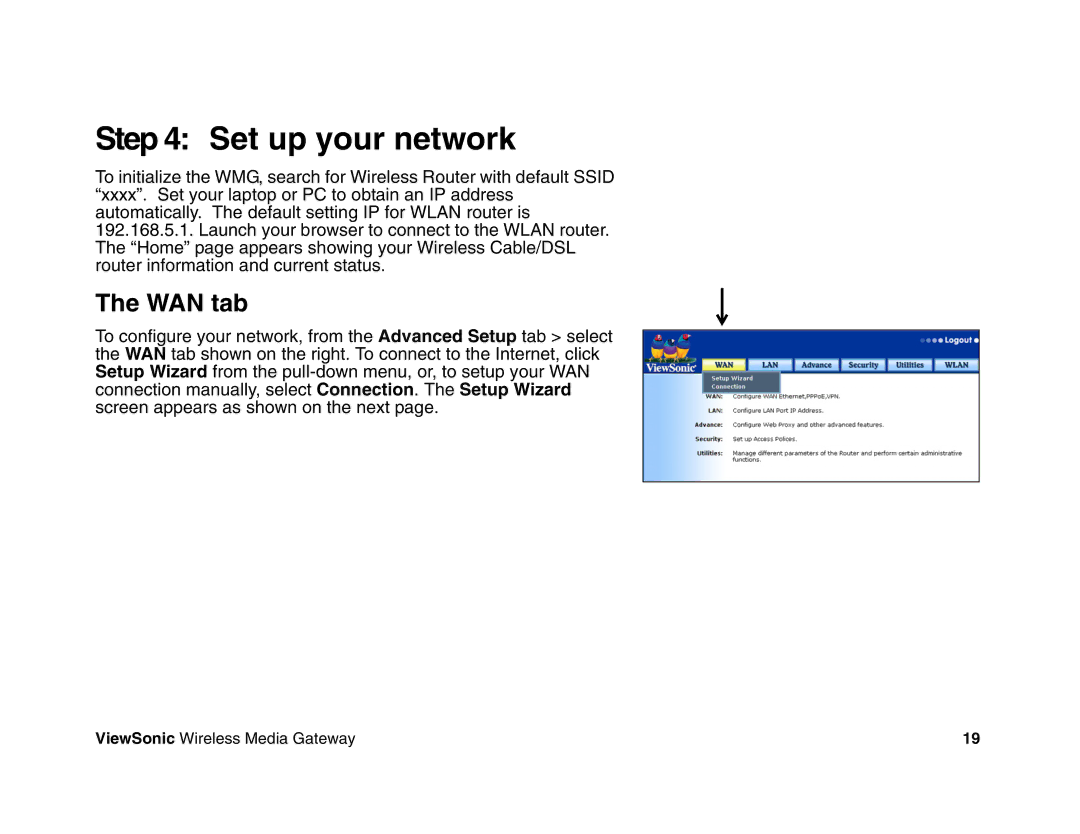Step 4: Set up your network
To initialize the WMG, search for Wireless Router with default SSID “xxxx”. Set your laptop or PC to obtain an IP address automatically. The default setting IP for WLAN router is 192.168.5.1. Launch your browser to connect to the WLAN router. The “Home” page appears showing your Wireless Cable/DSL router information and current status.
The WAN tab
To configure your network, from the Advanced Setup tab > select the WAN tab shown on the right. To connect to the Internet, click Setup Wizard from the
ViewSonic Wireless Media Gateway | 19 |