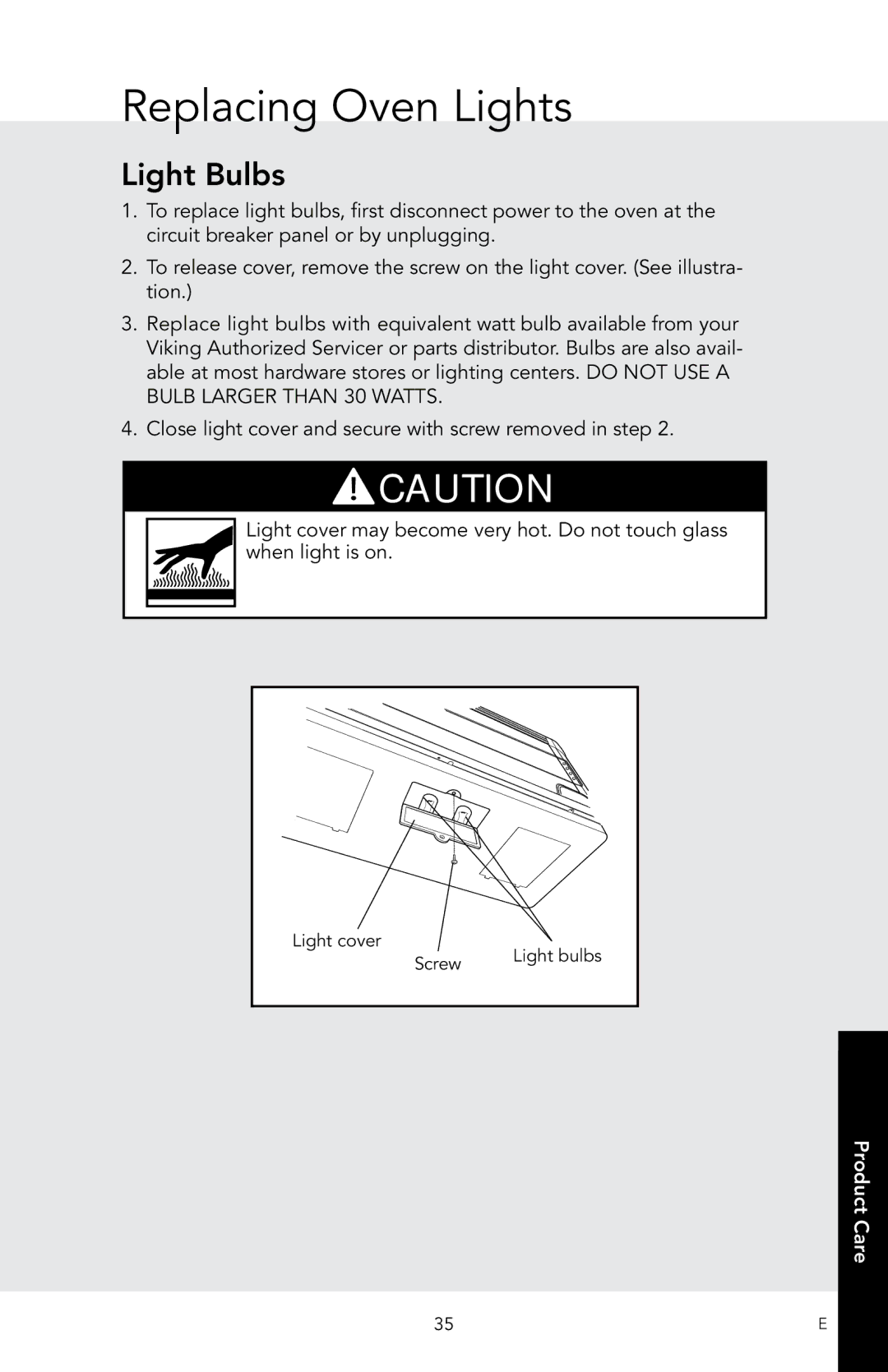F20974 specifications
The Viking F20974 is a sophisticated all-terrain vehicle designed for various applications, showcasing a blend of robust engineering and advanced technology. One of its main features is its exceptional off-road capability, thanks to a powerful 4WD system that allows it to traverse even the most challenging landscapes with ease. The vehicle boasts high ground clearance, which enables it to navigate rough terrains without compromising comfort or performance.Under the hood, the Viking F20974 is equipped with a high-performance engine that delivers impressive torque and horsepower, making it suitable for heavy-duty work and recreational activities alike. The engine is paired with a state-of-the-art transmission system, offering smooth gear shifts and optimal power delivery. This combination enables the vehicle to maintain stability and control, whether climbing steep inclines or cruising on flat surfaces.
Another notable characteristic of the Viking F20974 is its spacious and versatile interior. The vehicle is designed with modular seating, allowing for various configurations to suit different needs, from transporting people to hauling equipment. The cockpit is user-friendly, featuring an array of advanced controls and a digital display that provides essential information at a glance, ensuring that the driver remains informed and in control.
In terms of safety, the Viking F20974 is equipped with multiple airbags, a reinforced chassis, and advanced braking systems that provide enhanced stopping power and stability. The vehicle’s design prioritizes the safety of its occupants, making it a trusted choice for both work and recreation.
The Viking F20974 also embraces modern connectivity features, including Bluetooth integration and GPS navigation, ensuring drivers remain connected and informed on their journeys. Its rugged exterior is complemented by high-quality materials designed to withstand tough conditions, making it a durable option for any adventurer or professional in demanding environments.
Overall, the Viking F20974 stands out as a versatile, reliable, and technologically advanced vehicle, ready to tackle a wide range of tasks while offering comfort, safety, and convenience. Whether used for work, adventure, or daily commuting, the Viking F20974 delivers on its promise of performance and capability, making it a valuable asset for any user.