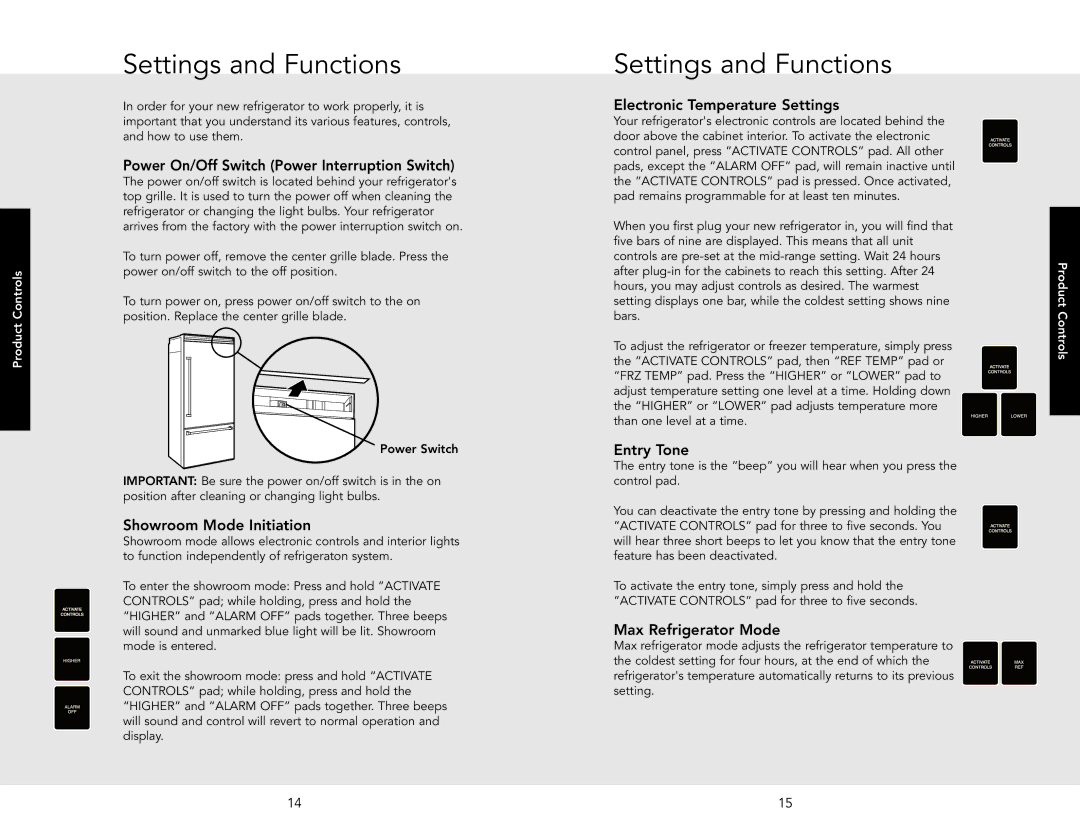Product Controls
Settings and Functions
In order for your new refrigerator to work properly, it is important that you understand its various features, controls, and how to use them.
Power On/Off Switch (Power Interruption Switch)
The power on/off switch is located behind your refrigerator's top grille. It is used to turn the power off when cleaning the refrigerator or changing the light bulbs. Your refrigerator arrives from the factory with the power interruption switch on.
To turn power off, remove the center grille blade. Press the power on/off switch to the off position.
To turn power on, press power on/off switch to the on position. Replace the center grille blade.
Power Switch
IMPORTANT: Be sure the power on/off switch is in the on position after cleaning or changing light bulbs.
Showroom Mode Initiation
Showroom mode allows electronic controls and interior lights to function independently of refrigeraton system.
To enter the showroom mode: Press and hold ”ACTIVATE CONTROLS” pad; while holding, press and hold the “HIGHER” and “ALARM OFF” pads together. Three beeps will sound and unmarked blue light will be lit. Showroom mode is entered.
To exit the showroom mode: press and hold “ACTIVATE CONTROLS” pad; while holding, press and hold the “HIGHER” and “ALARM OFF” pads together. Three beeps will sound and control will revert to normal operation and display.
Settings and Functions
Electronic Temperature Settings
Your refrigerator's electronic controls are located behind the door above the cabinet interior. To activate the electronic control panel, press “ACTIVATE CONTROLS” pad. All other pads, except the “ALARM OFF” pad, will remain inactive until the ”ACTIVATE CONTROLS” pad is pressed. Once activated, pad remains programmable for at least ten minutes.
When you first plug your new refrigerator in, you will find that five bars of nine are displayed. This means that all unit controls are
To adjust the refrigerator or freezer temperature, simply press the ”ACTIVATE CONTROLS” pad, then “REF TEMP” pad or “FRZ TEMP” pad. Press the “HIGHER” or “LOWER” pad to adjust temperature setting one level at a time. Holding down the “HIGHER” or “LOWER” pad adjusts temperature more than one level at a time.
Entry Tone
The entry tone is the “beep” you will hear when you press the control pad.
You can deactivate the entry tone by pressing and holding the ”ACTIVATE CONTROLS” pad for three to five seconds. You will hear three short beeps to let you know that the entry tone feature has been deactivated.
To activate the entry tone, simply press and hold the ”ACTIVATE CONTROLS” pad for three to five seconds.
Max Refrigerator Mode
Max refrigerator mode adjusts the refrigerator temperature to the coldest setting for four hours, at the end of which the refrigerator's temperature automatically returns to its previous setting.
Product Controls
14 | 15 |