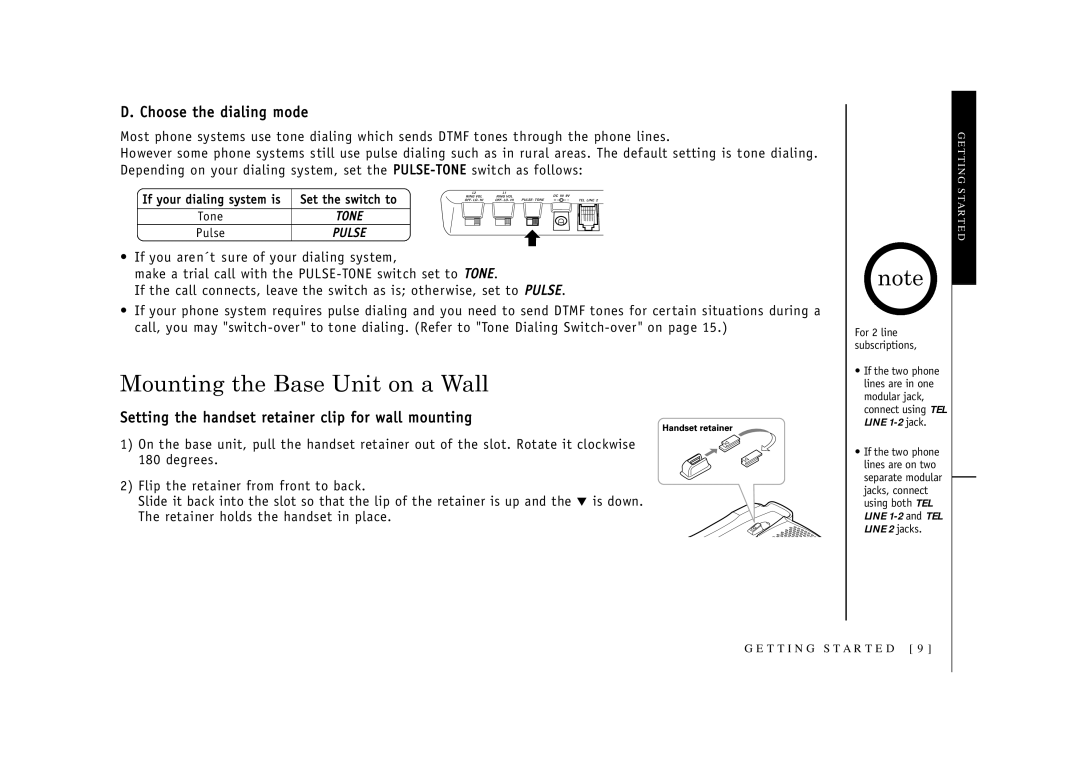D. Choose the dialing mode
Most phone systems use tone dialing which sends DTMF tones through the phone lines.
However some phone systems still use pulse dialing such as in rural areas. The default setting is tone dialing. Depending on your dialing system, set the
If your dialing system is | Set the switch to |
Tone | TONE |
Pulse | PULSE |
•If you aren´t sure of your dialing system,
make a trial call with the
If the call connects, leave the switch as is; otherwise, set to PULSE.
•If your phone system requires pulse dialing and you need to send DTMF tones for certain situations during a call, you may
Mounting the Base Unit on a Wall
Setting the handset retainer clip for wall mounting
1) On the base unit, pull the handset retainer out of the slot. Rotate it clockwise 180 degrees.
2) Flip the retainer from front to back.
Slide it back into the slot so that the lip of the retainer is up and the ▼ is down. The retainer holds the handset in place.
note
For 2 line subscriptions,
•If the two phone lines are in one modular jack, connect using TEL LINE
•If the two phone lines are on two separate modular jacks, connect using both TEL LINE
GETTING STARTED
G E T T I N G S TA R T E D [ 9 ]