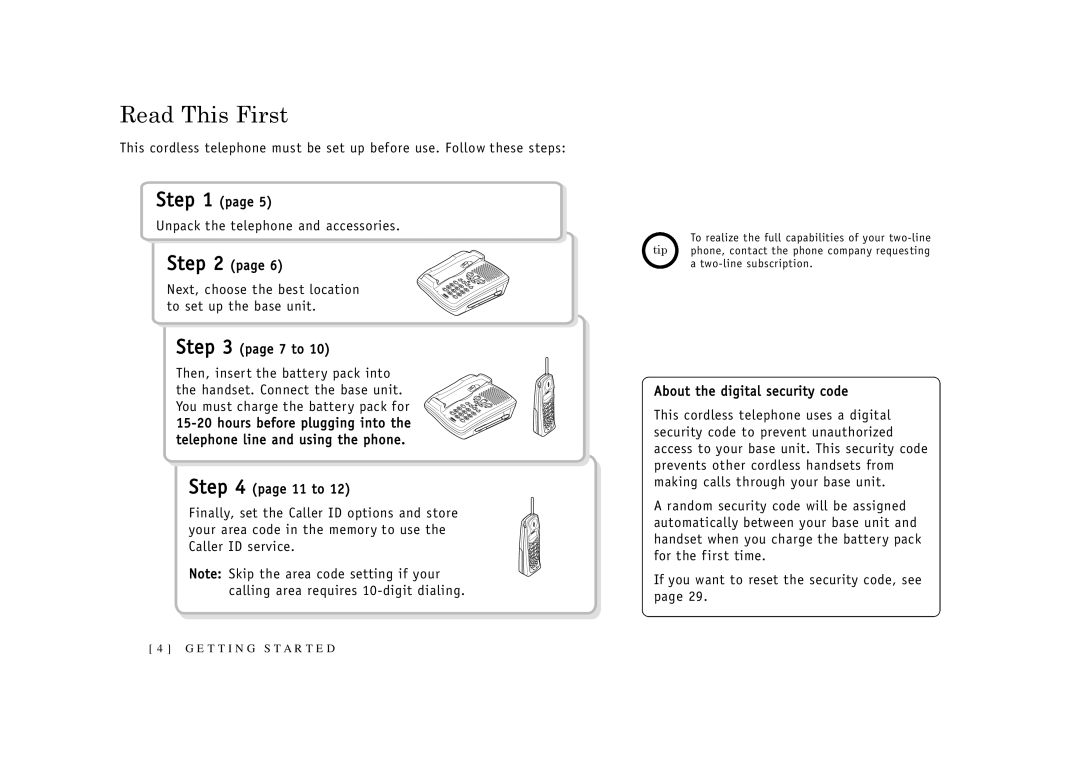Read This First
This cordless telephone must be set up before use. Follow these steps:
Step 1 (page 5)
Unpack the telephone and accessories.
Step 2 (page 6)
Next, choose the best location to set up the base unit.
Step 3 (page 7 to 10)
Then, insert the battery pack into the handset. Connect the base unit. You must charge the battery pack for
Step 4 (page 11 to 12)
Finally, set the Caller ID options and store your area code in the memory to use the Caller ID service.
Note: Skip the area code setting if your calling area requires
To realize the full capabilities of your
a
About the digital security code
This cordless telephone uses a digital security code to prevent unauthorized access to your base unit. This security code prevents other cordless handsets from making calls through your base unit.
A random security code will be assigned automatically between your base unit and handset when you charge the battery pack for the f irst time.
If you want to reset the security code, see page 29.
[ 4 ] G E T T I N G S TA R T E D