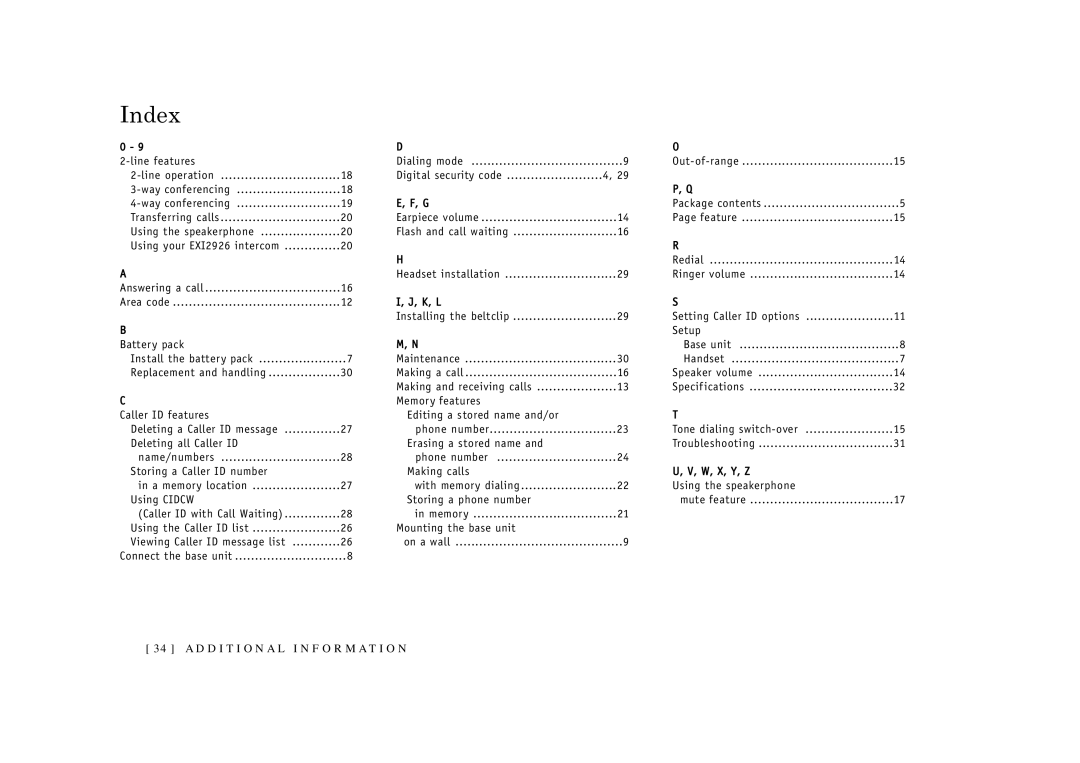Index
0 - 9 |
| D |
| O |
|
| Dialing mode | 9 | 15 | ||
18 | Digital security code | 4, 29 |
|
| |
18 |
|
| P, Q |
| |
19 | E, F, G |
| Package contents | 5 | |
Transferring calls | 20 | Earpiece volume | 14 | Page feature | 15 |
Using the speakerphone | 20 | Flash and call waiting | 16 |
|
|
Using your EXI2926 intercom | 20 |
|
| R |
|
|
| H |
| Redial | 14 |
A |
| Headset installation | 29 | Ringer volume | 14 |
Answering a call | 16 |
|
|
|
|
Area code | 12 | I, J, K, L |
| S |
|
|
| Installing the beltclip | 29 | Setting Caller ID options | 11 |
B |
|
|
| Setup |
|
Battery pack |
| M, N |
| Base unit | 8 |
Install the battery pack | 7 | Maintenance | 30 | Handset | 7 |
Replacement and handling | 30 | Making a call | 16 | Speaker volume | 14 |
|
| Making and receiving calls | 13 | Specif ications | 32 |
C |
| Memory features |
|
|
|
Caller ID features |
| Editing a stored name and/or |
| T |
|
Deleting a Caller ID message | 27 | phone number | 23 | Tone dialing | 15 |
Deleting all Caller ID |
| Erasing a stored name and |
| Troubleshooting | 31 |
name/numbers | 28 | phone number | 24 |
|
|
Storing a Caller ID number |
| Making calls |
| U, V, W, X, Y, Z |
|
in a memory location | 27 | with memory dialing | 22 | Using the speakerphone |
|
Using CIDCW |
| Storing a phone number |
| mute feature | 17 |
(Caller ID with Call Waiting) | 28 | in memory | 21 |
|
|
Using the Caller ID list | 26 | Mounting the base unit |
|
|
|
Viewing Caller ID message list | 26 | on a wall | 9 |
|
|
Connect the base unit | 8 |
|
|
|
|
[ 34 ] A D D I T I O N A L I N F O R M AT I O N