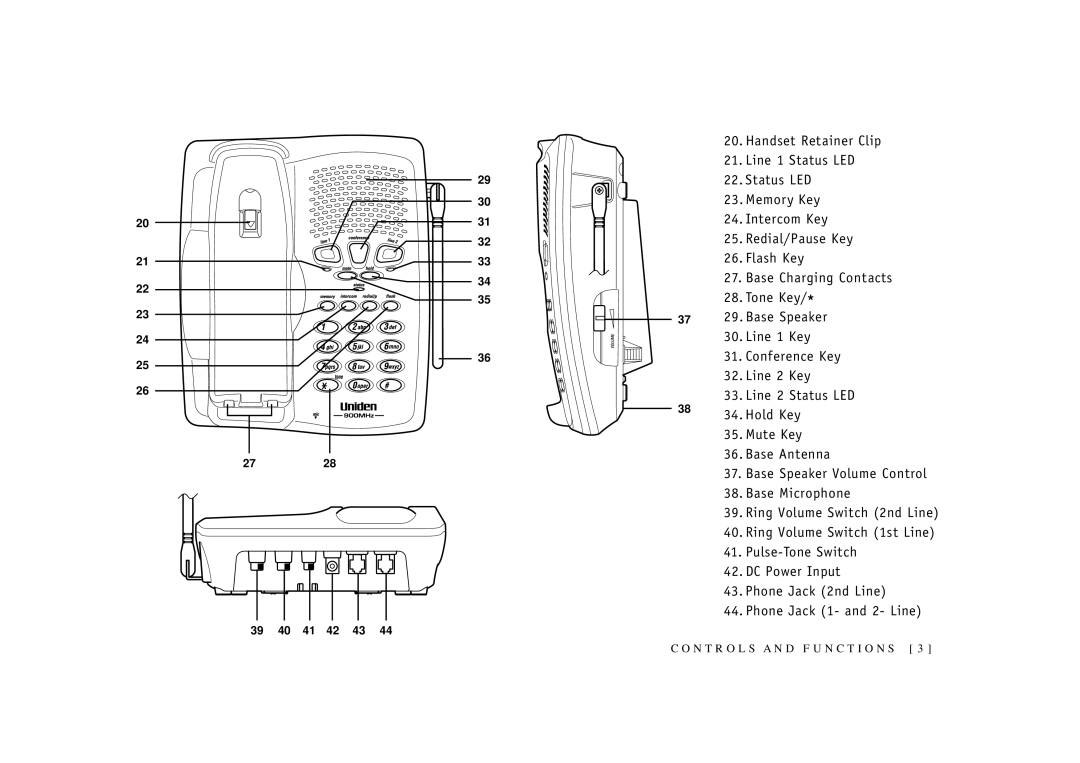20
21
22
23
24
25
26
29
30
31
32
33
34
35
36
2728
39 40 41 42 43 44
20.Handset Retainer Clip
21.Line 1 Status LED
22.Status LED
23.Memory Key
24. Intercom Key
25.Redial/Pause Key
26.Flash Key
| 27. Base Charging Contacts | |
| 28. Tone Key/* | |
37 | 29. Base Speaker | |
| 30. Line 1 | Key |
| 31. Conference Key | |
| 32. Line 2 | Key |
| 33. Line 2 | Status LED |
3834. Hold Key
35.Mute Key
36.Base Antenna
37.Base Speaker Volume Control
38.Base Microphone
39.Ring Volume Switch (2nd Line)
40.Ring Volume Switch (1st Line)
41.
42.DC Power Input
43.Phone Jack (2nd Line)
44.Phone Jack (1- and 2- Line)
C O N T R O L S A N D F U N C T I O N S [ 3 ]