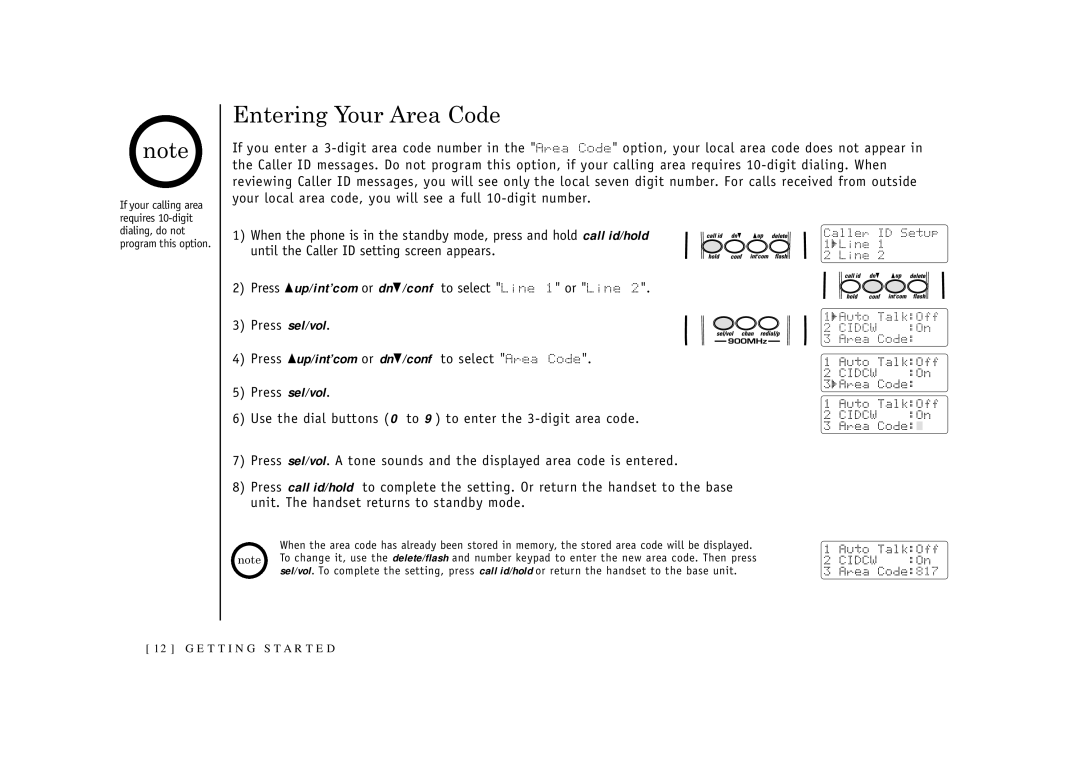note
If your calling area requires
Entering Your Area Code
If you enter a
dialing, do not program this option.
1) When the phone is in the standby mode, press and hold call id/hold until the Caller ID setting screen appears.
2) Press ▲up/int’com or dn▼/conf to select "Line 1" or "Line 2".
3) Press sel/vol.
4)Press ▲up/int’com or dn▼/conf to select "Area Code".
5)Press sel/vol.
6)Use the dial buttons (0 to 9 ) to enter the
7)Press sel/vol. A tone sounds and the displayed area code is entered.
8)Press call id/hold to complete the setting. Or return the handset to the base unit. The handset returns to standby mode.
Caller ID Setup
1 Line 1
2 Line 2
1 Auto Talk:Off
2 CIDCW :On
3 Area Code:
| When the area code has already been stored in memory, the stored area code will be displayed. |
|
note | To change it, use the delete/flash and number keypad to enter the new area code. Then press |
|
| sel/vol. To complete the setting, press call id/hold or return the handset to the base unit. | 817 |
[ 12 ] G E T T I N G S TA R T E D