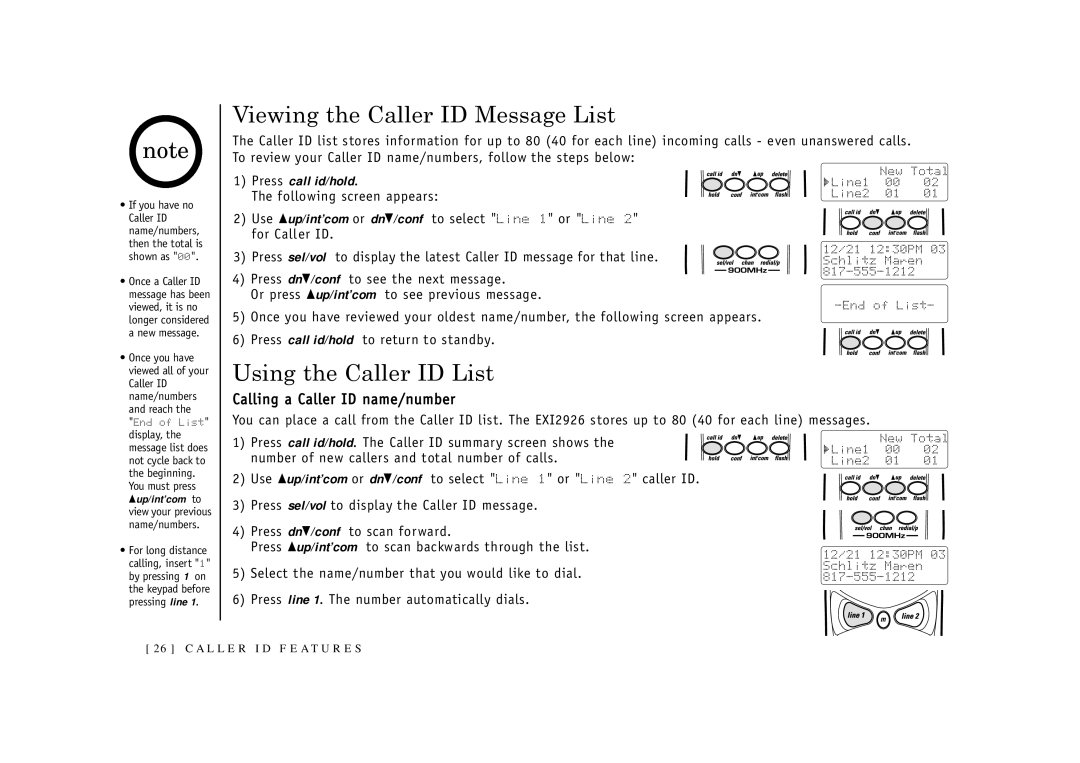note
Viewing the Caller ID Message List
The Caller ID list stores information for up to 80 (40 for each line) incoming calls - even unanswered calls. To review your Caller ID name/numbers, follow the steps below:
• If you have no |
Caller ID |
name/numbers, |
then the total is |
shown as "00". |
• Once a Caller ID |
message has been |
viewed, it is no |
longer considered |
a new message. |
• Once you have |
1)Press call id/hold.
The following screen appears:
2)Use ▲up/int’com or dn▼/conf to select "Line 1" or "Line 2" for Call er ID.
3) Press sel/vol to display the latest Caller ID message for that line.
4)Press dn▼/conf to see the next message.
Or press ▲up/int’com to see previous message.
5)Once you have reviewed your oldest name/number, the following screen appears.
6)Press call id/hold to return to standby.
New Total
Line1 00 02
Line2 01 01
12/21 12:30PM 03 Schlitz Maren
viewed all of your |
Caller ID |
name/numbers |
and reach the |
"End of List" |
Using the Caller ID List
Calling a Caller ID name/number
You can place a call from the Caller ID list. The EXI2926 stores up to 80 (40 for each line) messages.
display, the |
message list does |
not cycle back to |
the beginning. |
You must press |
▲up/int’com to |
view your previous |
name/numbers. |
• For long distance |
calling, insert "1" |
by pressing 1 on |
the keypad before |
pressing line 1. |
1)Press call id/hold. The Caller ID summary screen shows the number of new callers and total number of calls.
2)Use ▲up/int’com or dn▼/conf to select "Line 1" or "Line 2" caller ID.
3)Press sel/vol to display the Caller ID message.
4)Press dn▼/conf to scan forward.
Press ▲up/int’com to scan backwards through the list.
5)Select the name/number that you would like to dial.
6)Press line 1. The number automatically dials.
New Total
Line1 00 02
Line2 01 01
12/21 12:30PM 03 Schlitz Maren
[ 26 ] C A L L E R I D F E AT U R E S