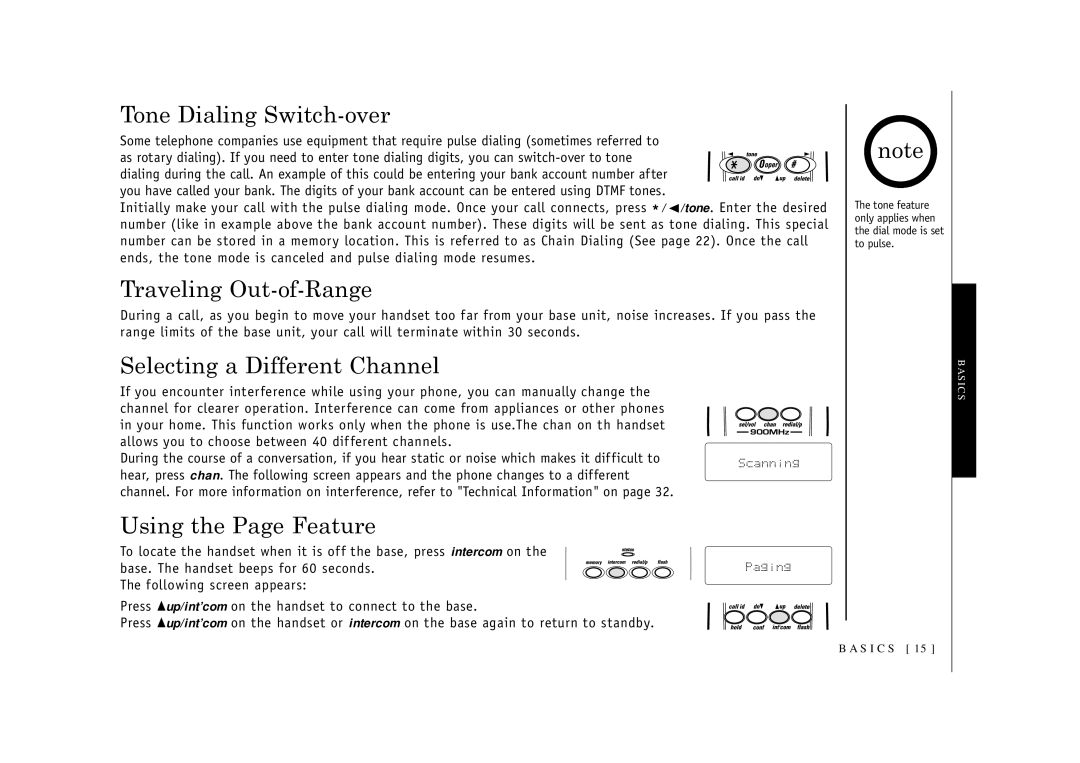Tone Dialing Switch-over
Some telephone companies use equipment that require pulse dialing (sometimes referred to
as rotary dialing). If you need to enter tone dialing digits, you can
Initially make your call with the pulse dialing mode. Once your call connects, press */t/tone. Enter the desired number (like in example above the bank account number). These digits will be sent as tone dialing. This special number can be stored in a memory location. This is referred to as Chain Dialing (See page 22). Once the call ends, the tone mode is canceled and pulse dialing mode resumes.
Traveling Out-of-Range
During a call, as you begin to move your handset too far from your base unit, noise increases. If you pass the range limits of the base unit, your call will terminate within 30 seconds.
Selecting a Different Channel
If you encounter interference while using your phone, you can manually change the |
|
|
|
channel for clearer operation. Interference can come from appliances or other phones |
|
|
|
in your home. This function works only when the phone is use.The chan on th handset |
|
|
|
allows you to choose between 40 different channels. |
|
|
|
During the course of a conversation, if you hear static or noise which makes it difficult to | Scanning | ||
hear, press chan. The following screen appears and the phone changes to a different |
|
|
|
channel. For more information on interference, refer to "Technical Information" on page 32. |
|
|
|
Using the Page Feature |
|
To locate the handset when it is off the base, press intercom on the |
|
base. The handset beeps for 60 seconds. | Paging |
The following screen appears: |
|
Press ▲up/int’com on the handset to connect to the base. |
|
Press ▲up/int’com on the handset or intercom on the base again to return to standby. |
|
note
The tone feature only applies when the dial mode is set to pulse.
B A S I C S [ 15 ]
BASICS