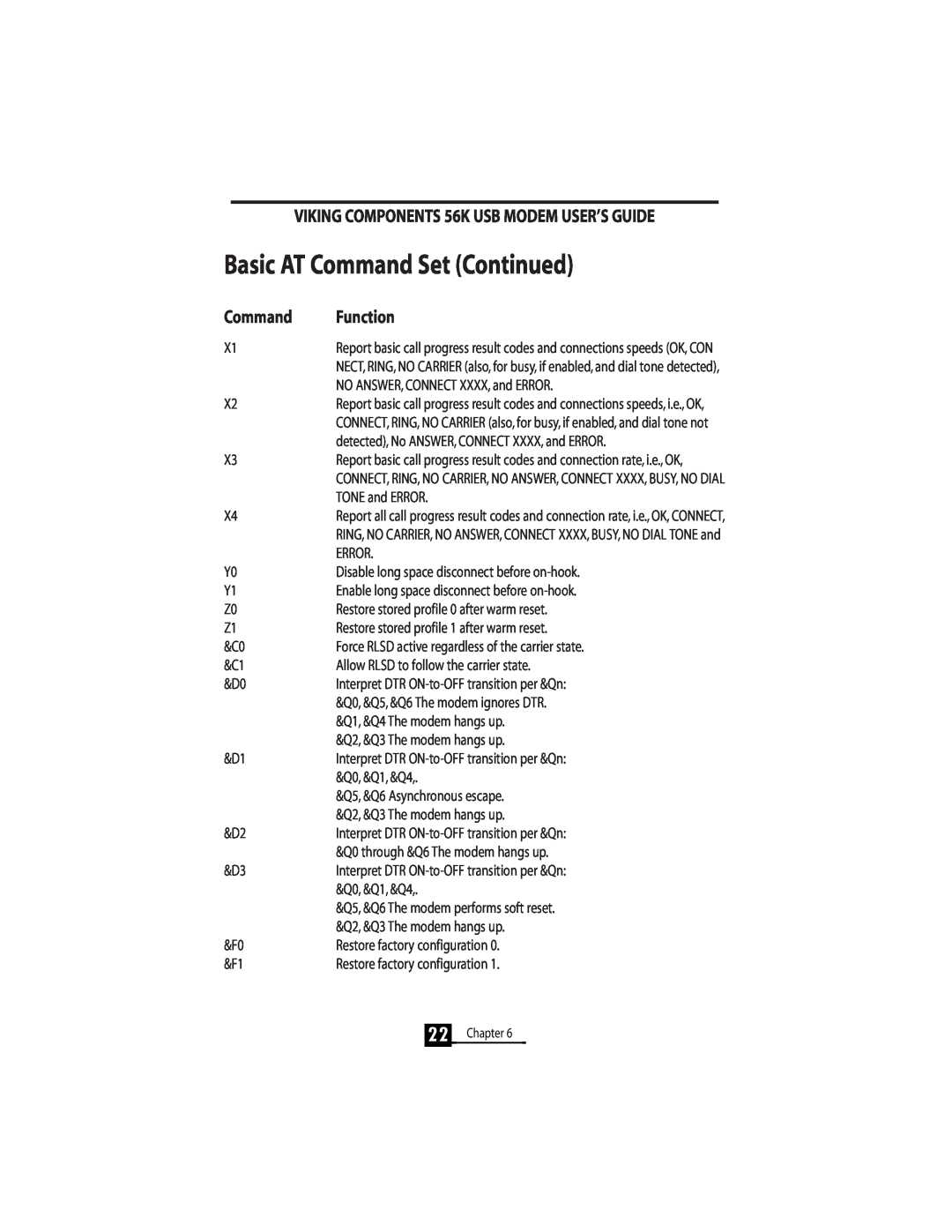VIKING COMPONENTS 56K USB MODEM USER’S GUIDE
Basic AT Command Set (Continued)
Command | Function |
X1 | Report basic call progress result codes and connections speeds (OK, CON |
| NECT, RING, NO CARRIER (also, for busy, if enabled, and dial tone detected), |
| NO ANSWER, CONNECT XXXX, and ERROR. |
X2 | Report basic call progress result codes and connections speeds, i.e., OK, |
| CONNECT, RING, NO CARRIER (also, for busy, if enabled, and dial tone not |
| detected), No ANSWER, CONNECT XXXX, and ERROR. |
X3 | Report basic call progress result codes and connection rate, i.e., OK, |
| CONNECT, RING, NO CARRIER, NO ANSWER, CONNECT XXXX, BUSY, NO DIAL |
| TONE and ERROR. |
X4 | Report all call progress result codes and connection rate, i.e., OK, CONNECT, |
| RING, NO CARRIER, NO ANSWER, CONNECT XXXX, BUSY, NO DIAL TONE and |
| ERROR. |
Y0 | Disable long space disconnect before |
Y1 | Enable long space disconnect before |
Z0 | Restore stored profile 0 after warm reset. |
Z1 | Restore stored profile 1 after warm reset. |
&C0 | Force RLSD active regardless of the carrier state. |
&C1 | Allow RLSD to follow the carrier state. |
&D0 | Interpret DTR |
| &Q0, &Q5, &Q6 The modem ignores DTR. |
| &Q1, &Q4 The modem hangs up. |
| &Q2, &Q3 The modem hangs up. |
&D1 | Interpret DTR |
| &Q0, &Q1, &Q4,. |
| &Q5, &Q6 Asynchronous escape. |
| &Q2, &Q3 The modem hangs up. |
&D2 | Interpret DTR |
| &Q0 through &Q6 The modem hangs up. |
&D3 | Interpret DTR |
| &Q0, &Q1, &Q4,. |
| &Q5, &Q6 The modem performs soft reset. |
| &Q2, &Q3 The modem hangs up. |
&F0 | Restore factory configuration 0. |
&F1 | Restore factory configuration 1. |