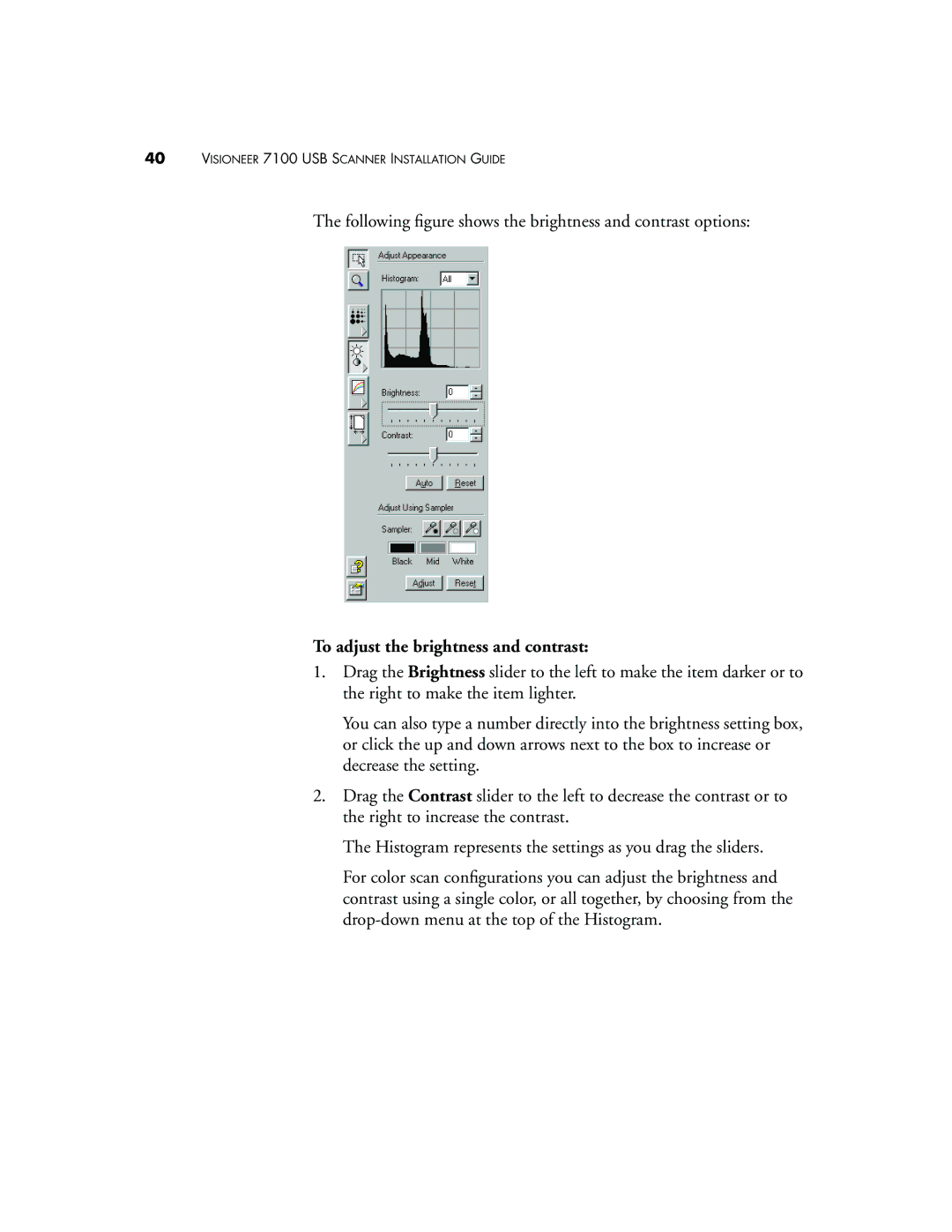40VISIONEER 7100 USB SCANNER INSTALLATION GUIDE
The following figure shows the brightness and contrast options:
To adjust the brightness and contrast:
1.Drag the Brightness slider to the left to make the item darker or to the right to make the item lighter.
You can also type a number directly into the brightness setting box, or click the up and down arrows next to the box to increase or decrease the setting.
2.Drag the Contrast slider to the left to decrease the contrast or to the right to increase the contrast.
The Histogram represents the settings as you drag the sliders.
For color scan configurations you can adjust the brightness and contrast using a single color, or all together, by choosing from the