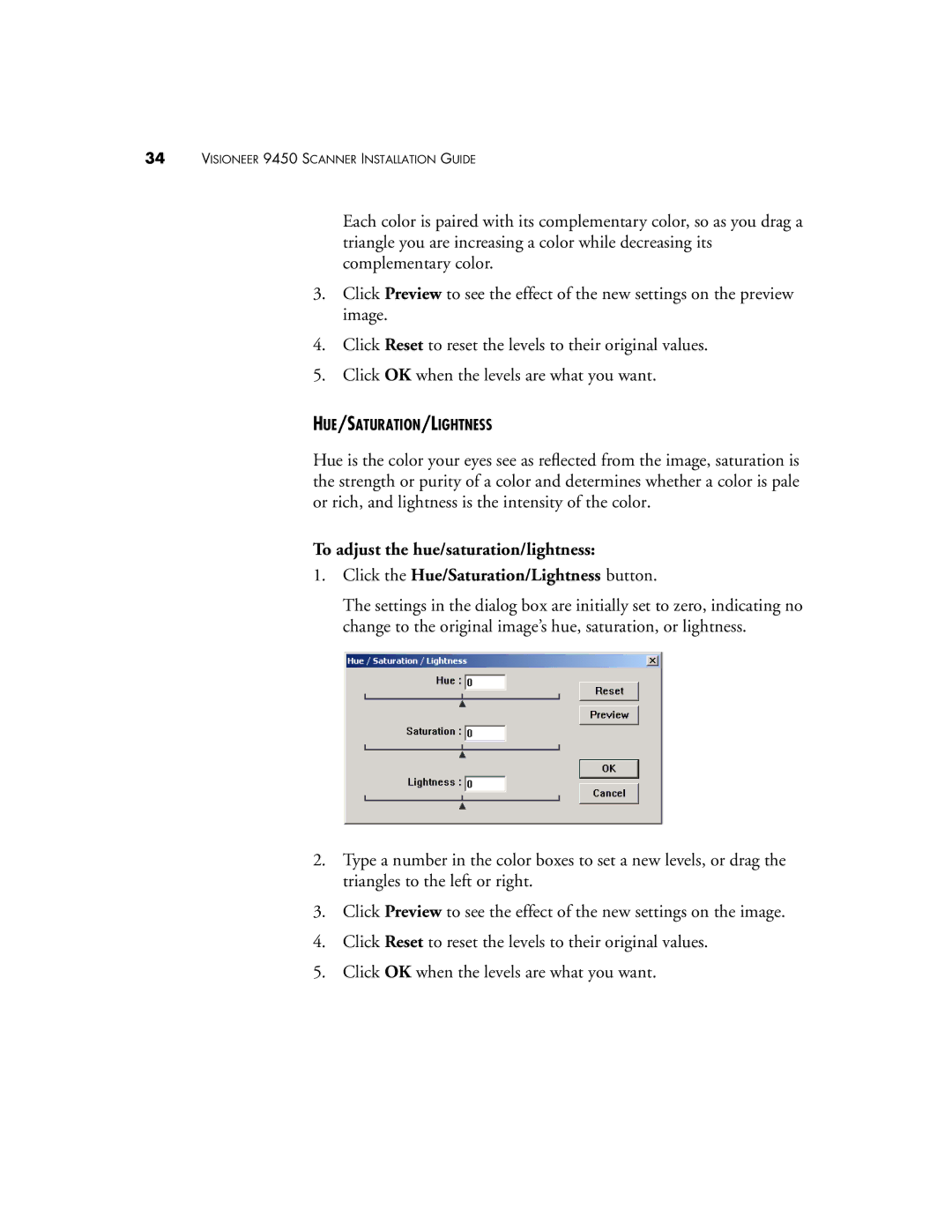34VISIONEER 9450 SCANNER INSTALLATION GUIDE
Each color is paired with its complementary color, so as you drag a triangle you are increasing a color while decreasing its complementary color.
3.Click Preview to see the effect of the new settings on the preview image.
4.Click Reset to reset the levels to their original values.
5.Click OK when the levels are what you want.
HUE/SATURATION/LIGHTNESS
Hue is the color your eyes see as reflected from the image, saturation is the strength or purity of a color and determines whether a color is pale or rich, and lightness is the intensity of the color.
To adjust the hue/saturation/lightness:
1.Click the Hue/Saturation/Lightness button.
The settings in the dialog box are initially set to zero, indicating no change to the original image’s hue, saturation, or lightness.
2.Type a number in the color boxes to set a new levels, or drag the triangles to the left or right.
3.Click Preview to see the effect of the new settings on the image.
4.Click Reset to reset the levels to their original values.
5.Click OK when the levels are what you want.