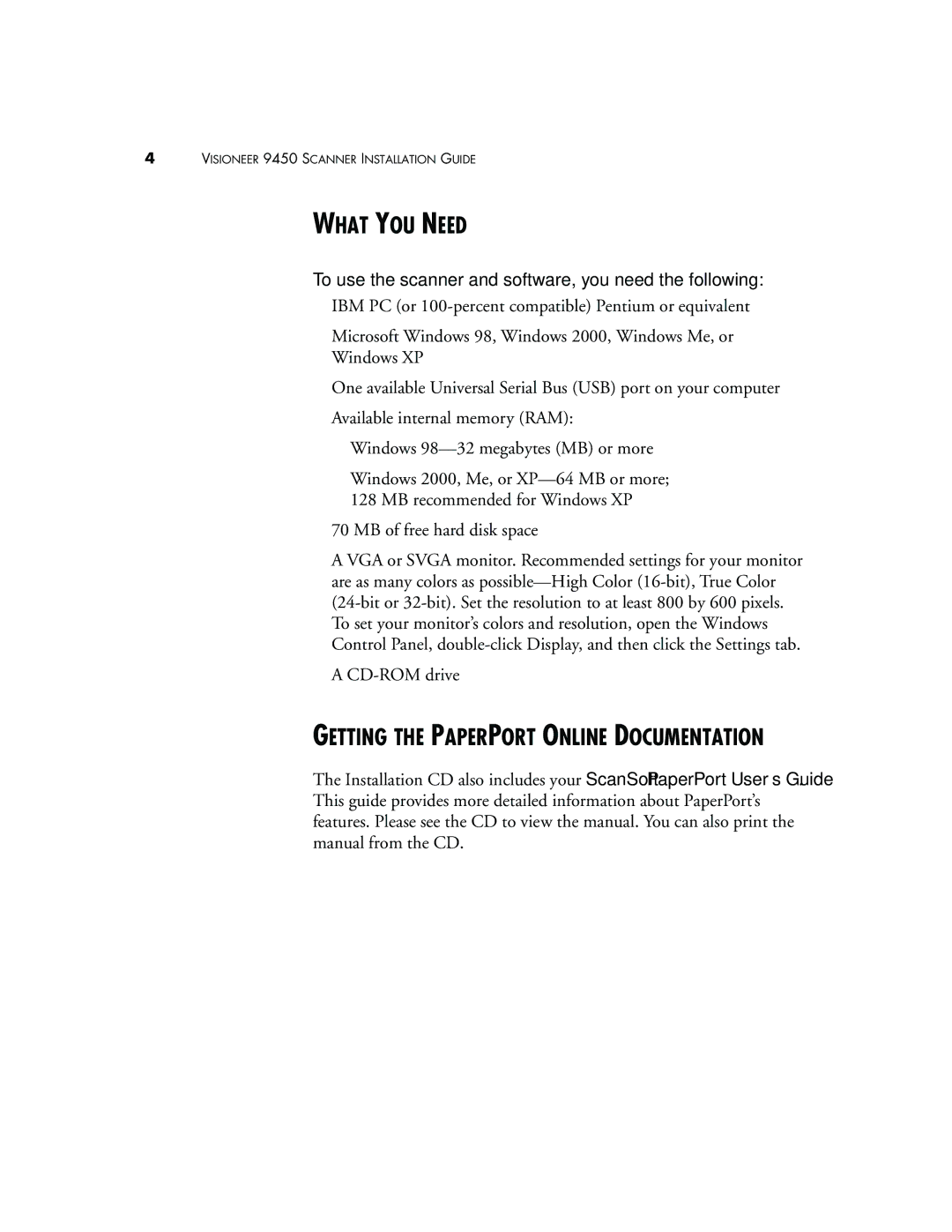4VISIONEER 9450 SCANNER INSTALLATION GUIDE
WHAT YOU NEED
To use the scanner and software, you need the following:
■IBM PC (or
■Microsoft Windows 98, Windows 2000, Windows Me, or Windows XP
■One available Universal Serial Bus (USB) port on your computer
■Available internal memory (RAM):
■Windows
■Windows 2000, Me, or
■70 MB of free hard disk space
■A VGA or SVGA monitor. Recommended settings for your monitor are as many colors as
■A
GETTING THE PAPERPORT ONLINE DOCUMENTATION
The Installation CD also includes your ScanSoft PaperPort User’s Guide. This guide provides more detailed information about PaperPort’s features. Please see the CD to view the manual. You can also print the manual from the CD.