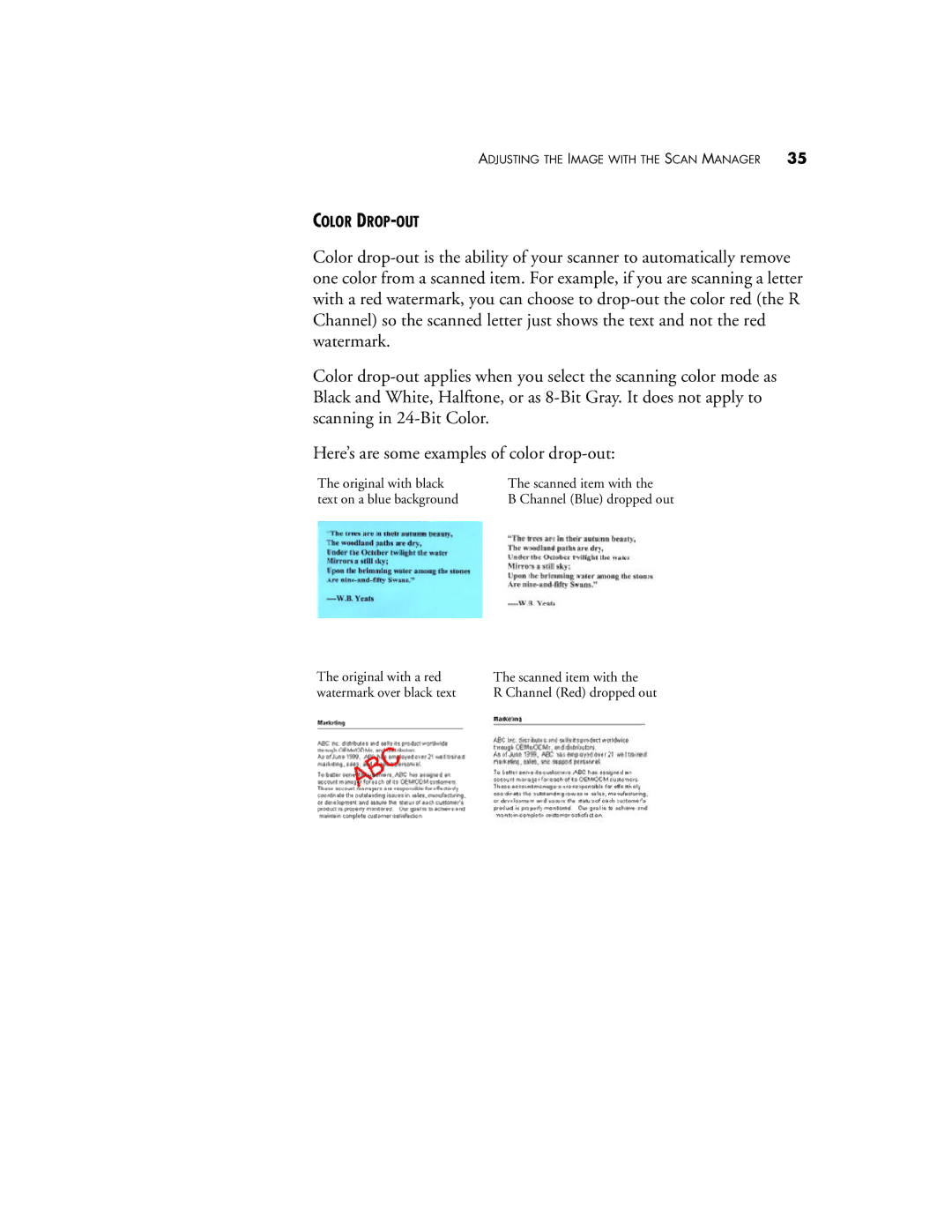ADJUSTING THE IMAGE WITH THE SCAN MANAGER 35
COLOR DROP-OUT
Color drop-out is the ability of your scanner to automatically remove one color from a scanned item. For example, if you are scanning a letter with a red watermark, you can choose to drop-out the color red (the R Channel) so the scanned letter just shows the text and not the red watermark.
Color drop-out applies when you select the scanning color mode as Black and White, Halftone, or as 8-Bit Gray. It does not apply to scanning in 24-Bit Color.
Here’s are some examples of color drop-out:
The original with black | The scanned item with the |
text on a blue background | B Channel (Blue) dropped out |
The original with a red | The scanned item with the |
watermark over black text | R Channel (Red) dropped out |