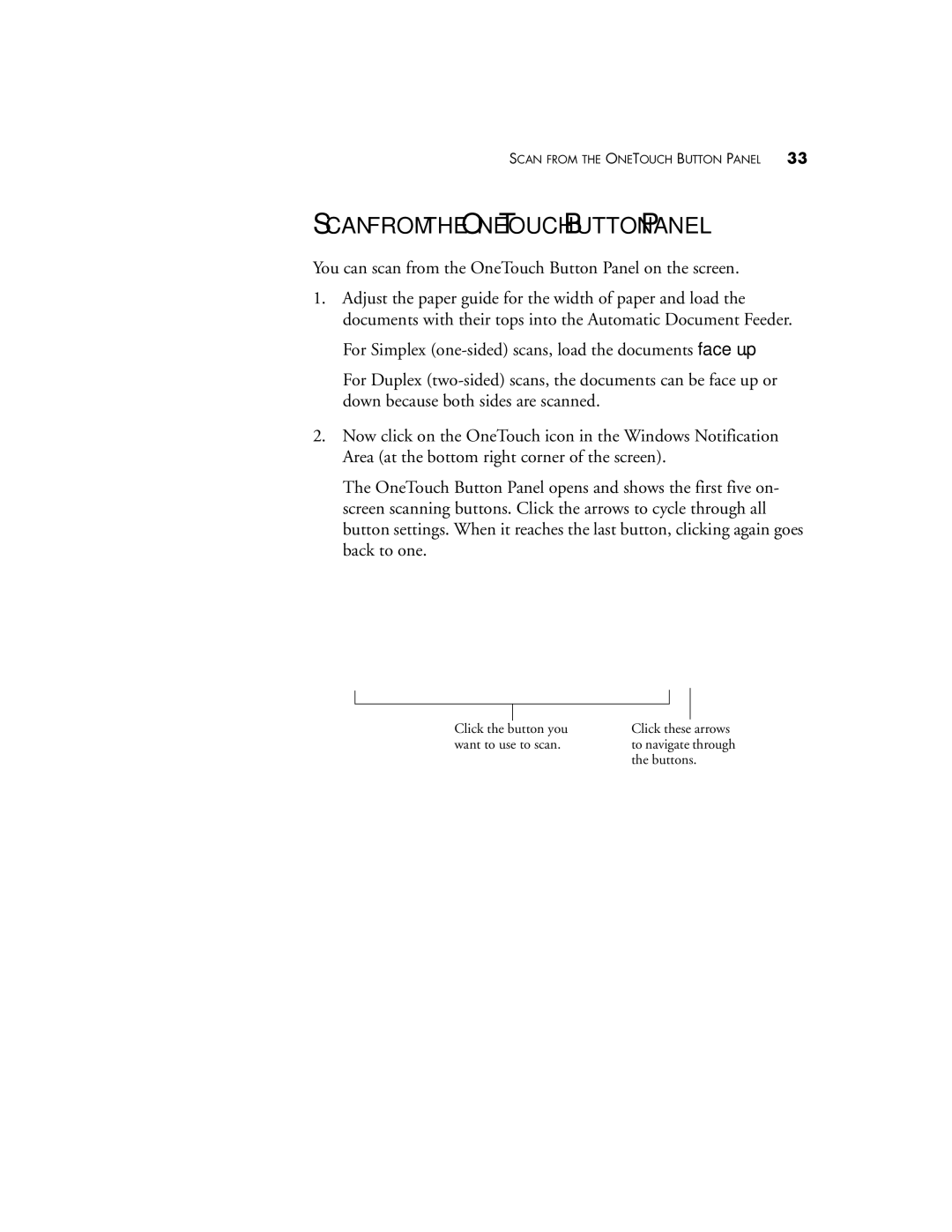SCAN FROM THE ONETOUCH BUTTON PANEL | 33 |
SCAN FROM THE ONETOUCH BUTTON PANEL
You can scan from the OneTouch Button Panel on the screen.
1.Adjust the paper guide for the width of paper and load the documents with their tops into the Automatic Document Feeder.
For Simplex
For Duplex
2.Now click on the OneTouch icon in the Windows Notification Area (at the bottom right corner of the screen).
The OneTouch Button Panel opens and shows the first five on- screen scanning buttons. Click the arrows to cycle through all button settings. When it reaches the last button, clicking again goes back to one.
Click the button you | Click these arrows |
want to use to scan. | to navigate through |
| the buttons. |