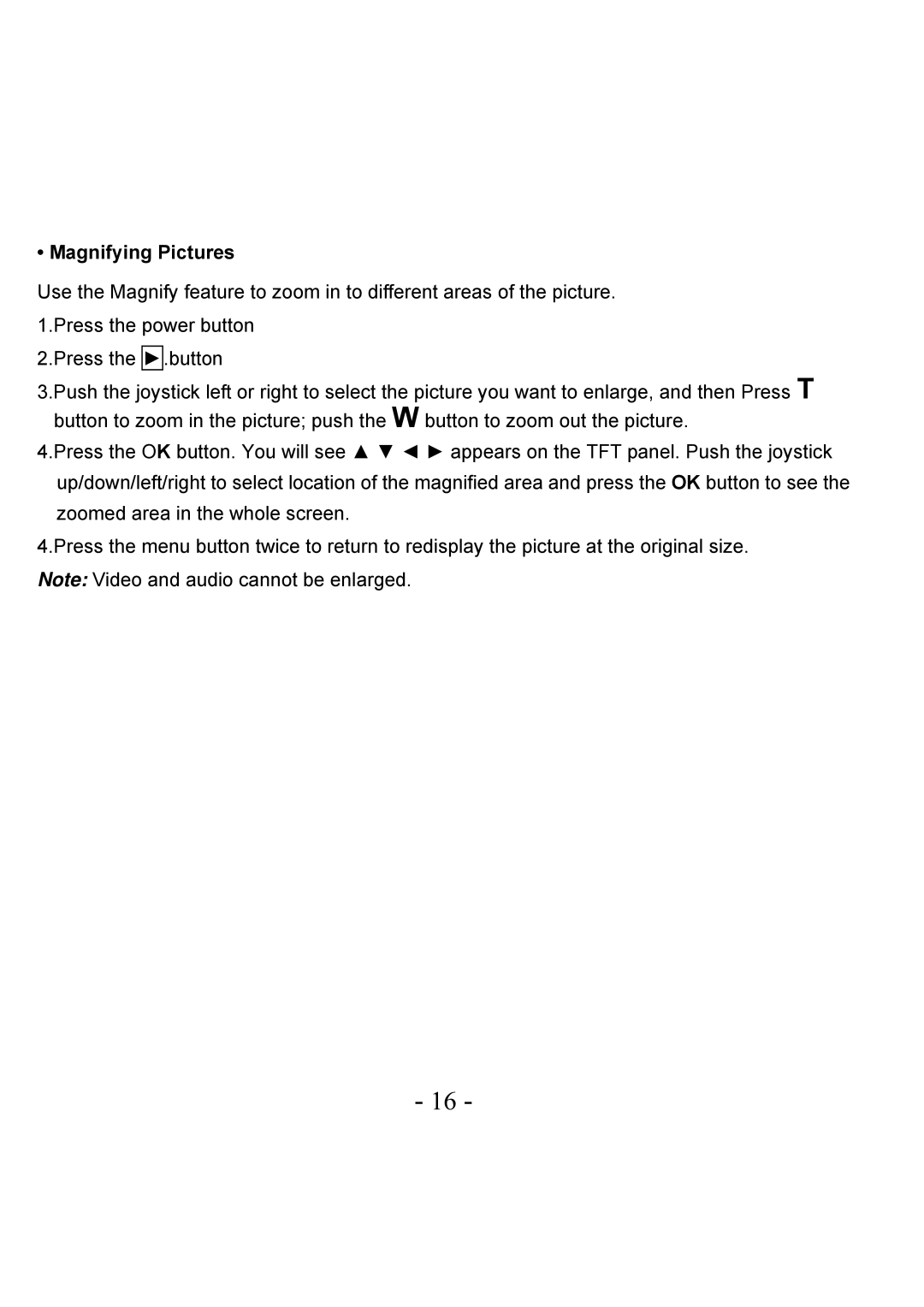• Magnifying Pictures
Use the Magnify feature to zoom in to different areas of the picture. 1.Press the power button
2.Press the ►.button
3.Push the joystick left or right to select the picture you want to enlarge, and then Press T button to zoom in the picture; push the W button to zoom out the picture.
4.Press the OK button. You will see ▲ ▼ ◄ ► appears on the TFT panel. Push the joystick up/down/left/right to select location of the magnified area and press the OK button to see the zoomed area in the whole screen.
4.Press the menu button twice to return to redisplay the picture at the original size. Note: Video and audio cannot be enlarged.
- 16 -