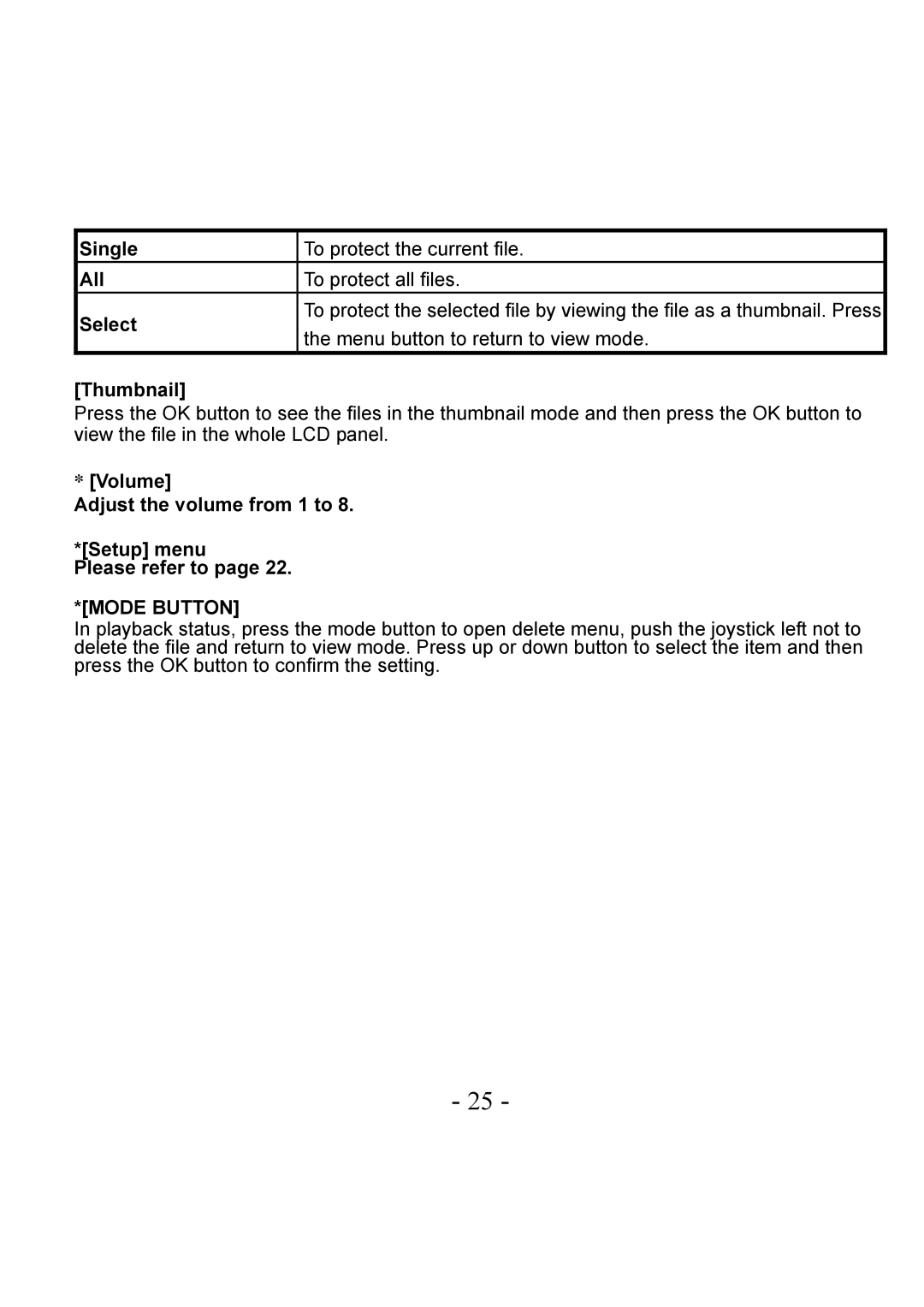Single
All
Select
To protect the current file.
To protect all files.
To protect the selected file by viewing the file as a thumbnail. Press the menu button to return to view mode.
[Thumbnail]
Press the OK button to see the files in the thumbnail mode and then press the OK button to view the file in the whole LCD panel.
*[Volume]
Adjust the volume from 1 to 8.
*[Setup] menu
Please refer to page 22.
*[MODE BUTTON]
In playback status, press the mode button to open delete menu, push the joystick left not to delete the file and return to view mode. Press up or down button to select the item and then press the OK button to confirm the setting.
- 25 -