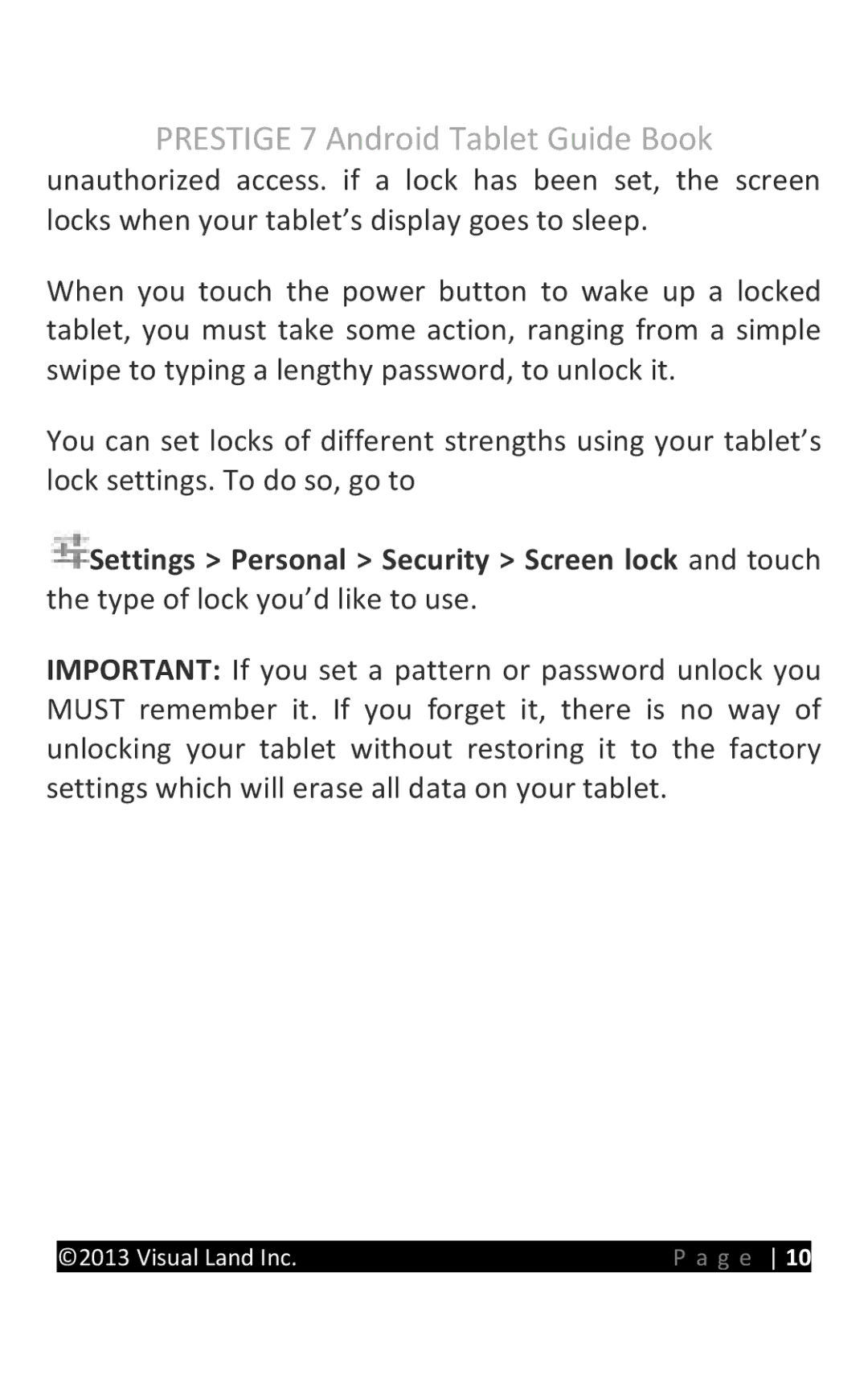PRESTIGE 7 Android Tablet Guide Book
unauthorized access. if a lock has been set, the screen locks when your tablet’s display goes to sleep.
When you touch the power button to wake up a locked tablet, you must take some action, ranging from a simple swipe to typing a lengthy password, to unlock it.
You can set locks of different strengths using your tablet’s lock settings. To do so, go to
![]() Settings > Personal > Security > Screen lock and touch the type of lock you’d like to use.
Settings > Personal > Security > Screen lock and touch the type of lock you’d like to use.
IMPORTANT: If you set a pattern or password unlock you MUST remember it. If you forget it, there is no way of unlocking your tablet without restoring it to the factory settings which will erase all data on your tablet.
©2013 Visual Land Inc. | P a g e 10 |