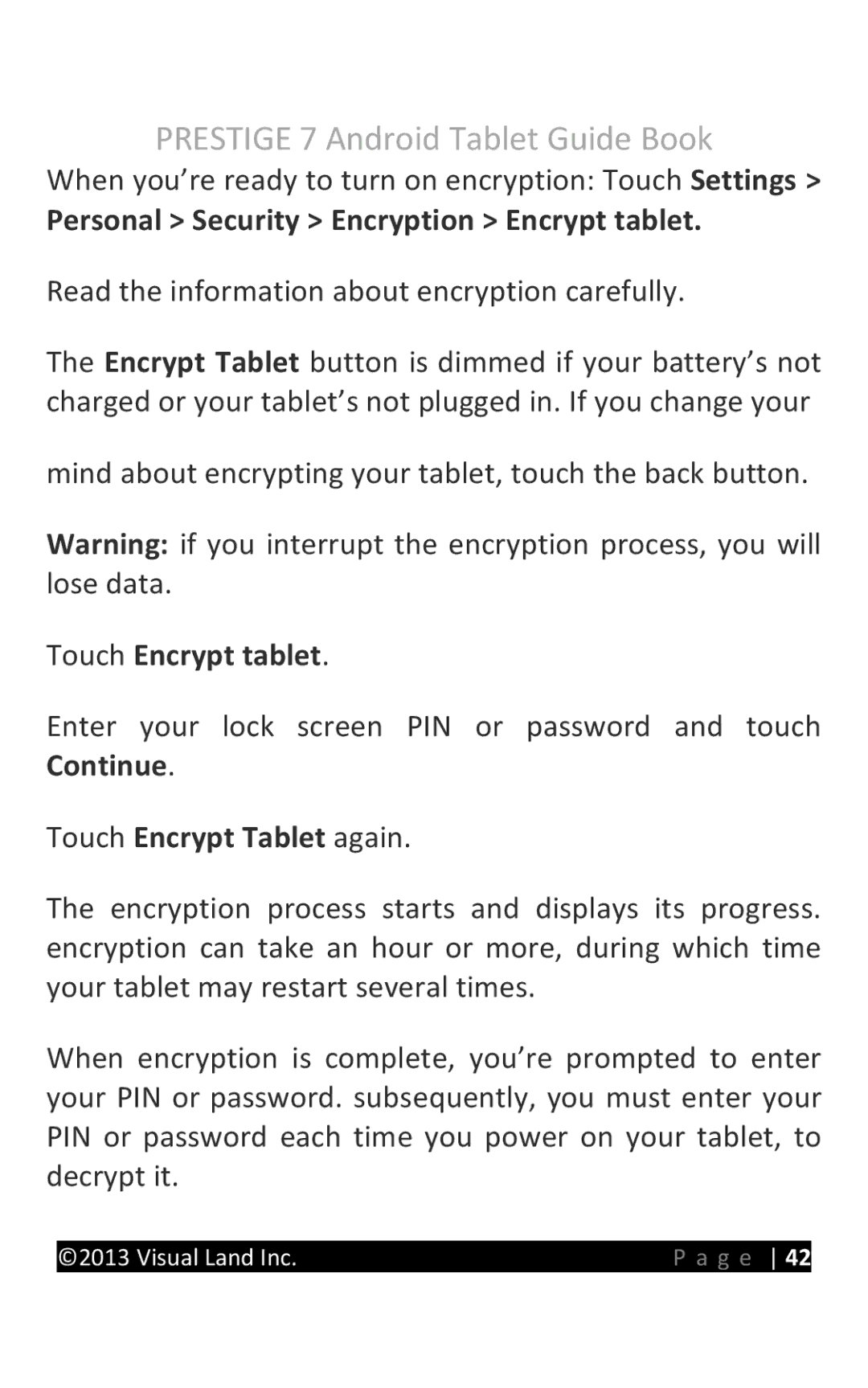PRESTIGE 7 Android Tablet Guide Book
When you’re ready to turn on encryption: Touch Settings >
Personal > Security > Encryption > Encrypt tablet.
Read the information about encryption carefully.
The Encrypt Tablet button is dimmed if your battery’s not charged or your tablet’s not plugged in. If you change your
mind about encrypting your tablet, touch the back button.
Warning: if you interrupt the encryption process, you will lose data.
Touch Encrypt tablet.
Enter your lock screen PIN or password and touch Continue.
Touch Encrypt Tablet again.
The encryption process starts and displays its progress. encryption can take an hour or more, during which time your tablet may restart several times.
When encryption is complete, you’re prompted to enter your PIN or password. subsequently, you must enter your PIN or password each time you power on your tablet, to decrypt it.
©2013 Visual Land Inc. | P a g e 42 |