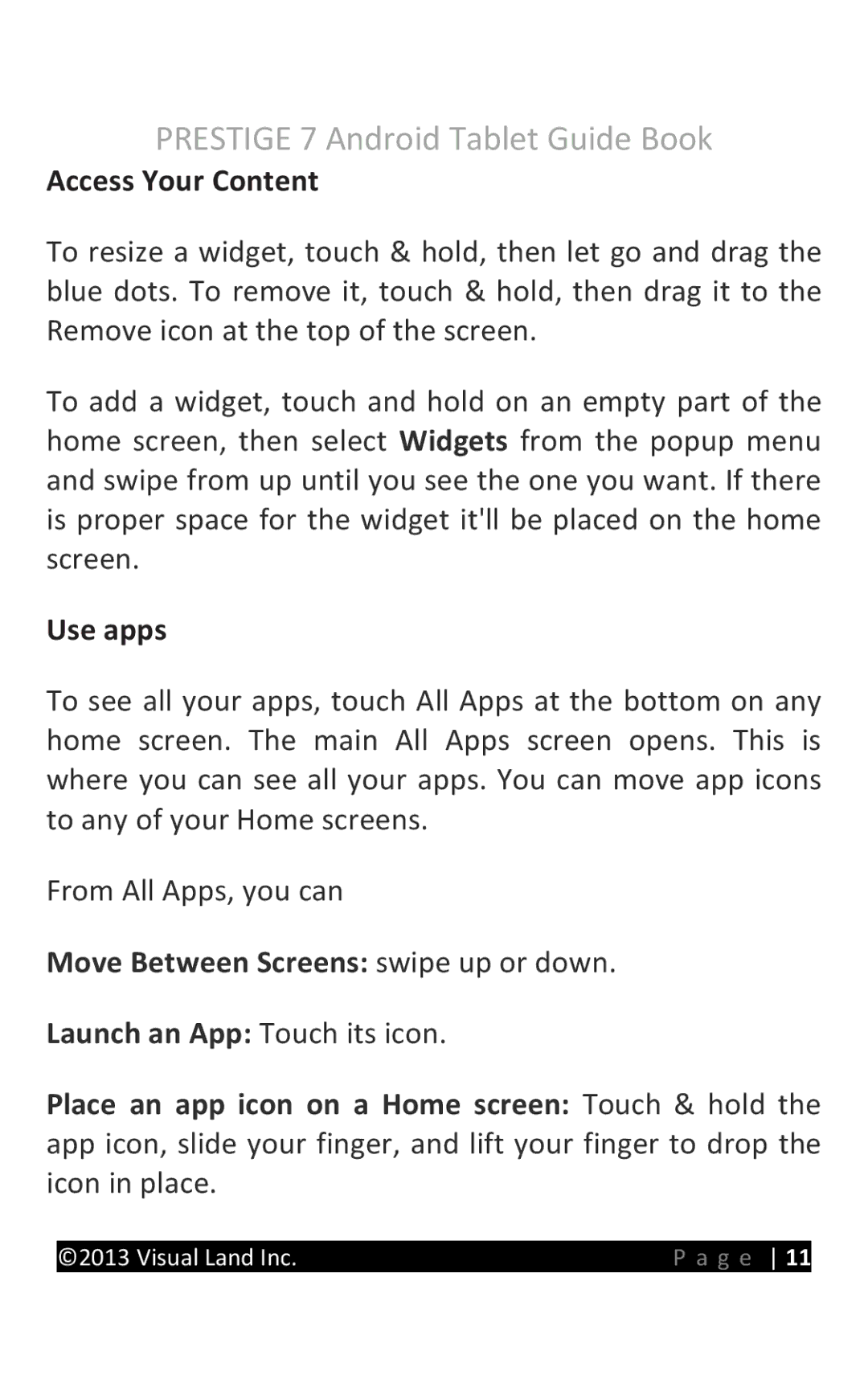PRESTIGE 7 Android Tablet Guide Book
Access Your Content
To resize a widget, touch & hold, then let go and drag the blue dots. To remove it, touch & hold, then drag it to the Remove icon at the top of the screen.
To add a widget, touch and hold on an empty part of the home screen, then select Widgets from the popup menu and swipe from up until you see the one you want. If there is proper space for the widget it'll be placed on the home screen.
Use apps
To see all your apps, touch All Apps at the bottom on any home screen. The main All Apps screen opens. This is where you can see all your apps. You can move app icons to any of your Home screens.
From All Apps, you can
Move Between Screens: swipe up or down.
Launch an App: Touch its icon.
Place an app icon on a Home screen: Touch & hold the app icon, slide your finger, and lift your finger to drop the icon in place.
©2013 Visual Land Inc. | P a g e 11 |