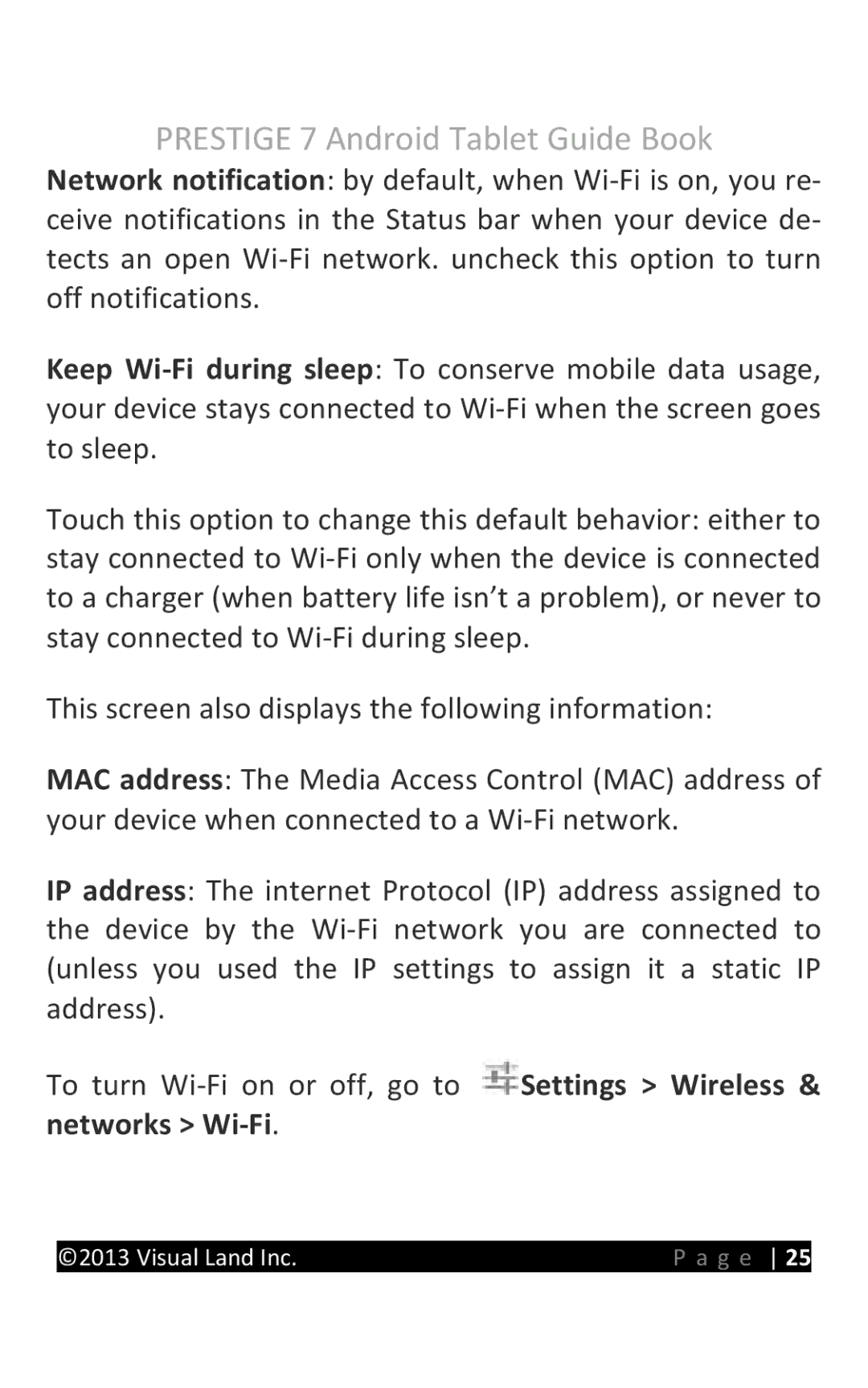PRESTIGE 7 Android Tablet Guide Book
Network notification: by default, when Wi-Fi is on, you re- ceive notifications in the Status bar when your device de- tects an open Wi-Fi network. uncheck this option to turn off notifications.
Keep Wi-Fi during sleep: To conserve mobile data usage, your device stays connected to Wi-Fi when the screen goes to sleep.
Touch this option to change this default behavior: either to stay connected to Wi-Fi only when the device is connected to a charger (when battery life isn’t a problem), or never to stay connected to Wi-Fi during sleep.
This screen also displays the following information:
MAC address: The Media Access Control (MAC) address of your device when connected to a Wi-Fi network.
IP address: The internet Protocol (IP) address assigned to the device by the Wi-Fi network you are connected to (unless you used the IP settings to assign it a static IP address).
To turn Wi-Fi on or off, go to  Settings > Wireless & networks > Wi-Fi.
Settings > Wireless & networks > Wi-Fi.
©2013 Visual Land Inc. | P a g e 25 |
![]() Settings > Wireless & networks >
Settings > Wireless & networks >