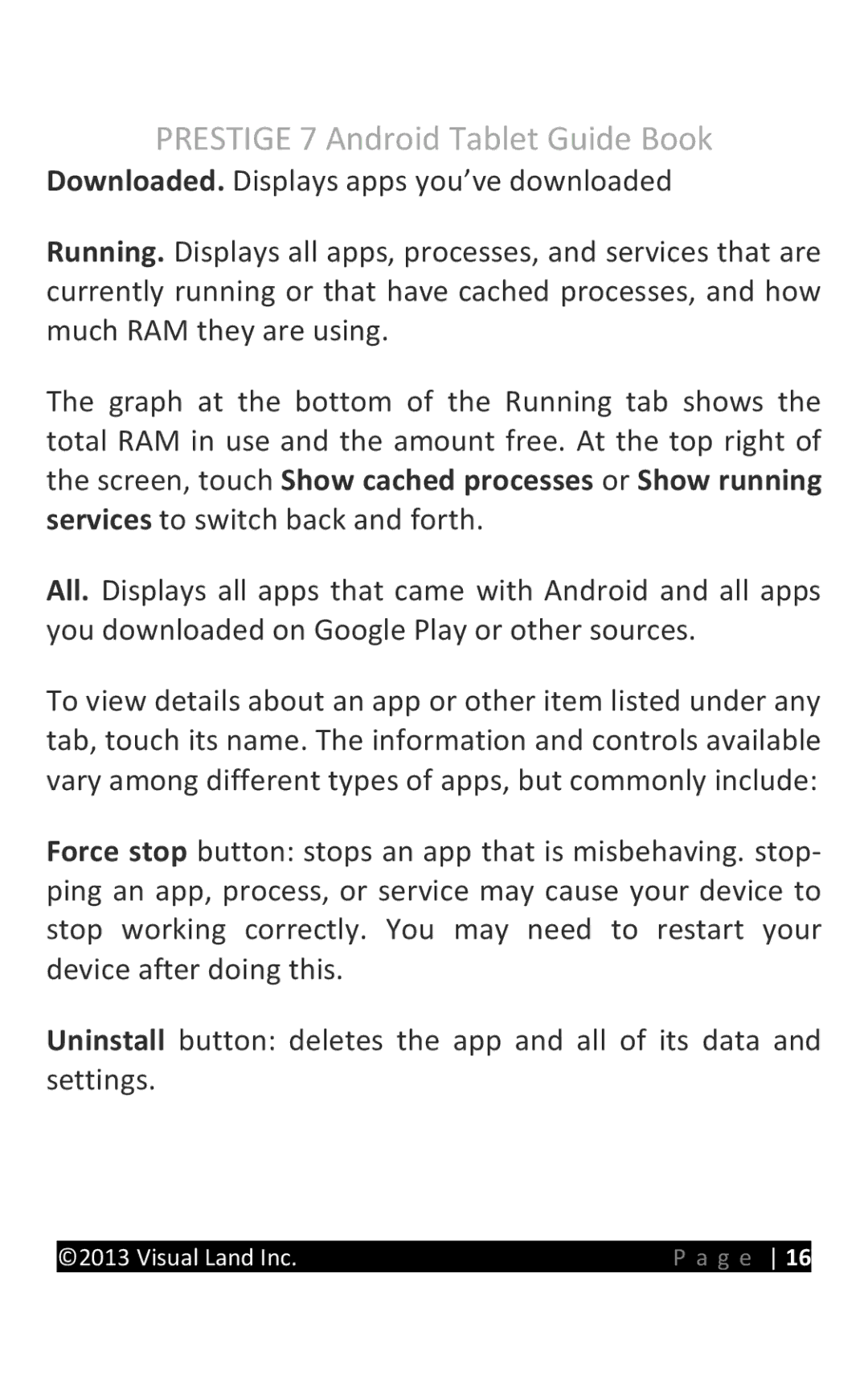PRESTIGE 7 Android Tablet Guide Book
Downloaded. Displays apps you’ve downloaded
Running. Displays all apps, processes, and services that are currently running or that have cached processes, and how much RAM they are using.
The graph at the bottom of the Running tab shows the total RAM in use and the amount free. At the top right of the screen, touch Show cached processes or Show running services to switch back and forth.
All. Displays all apps that came with Android and all apps you downloaded on Google Play or other sources.
To view details about an app or other item listed under any tab, touch its name. The information and controls available vary among different types of apps, but commonly include:
Force stop button: stops an app that is misbehaving. stop- ping an app, process, or service may cause your device to stop working correctly. You may need to restart your device after doing this.
Uninstall button: deletes the app and all of its data and settings.
©2013 Visual Land Inc. | P a g e 16 |