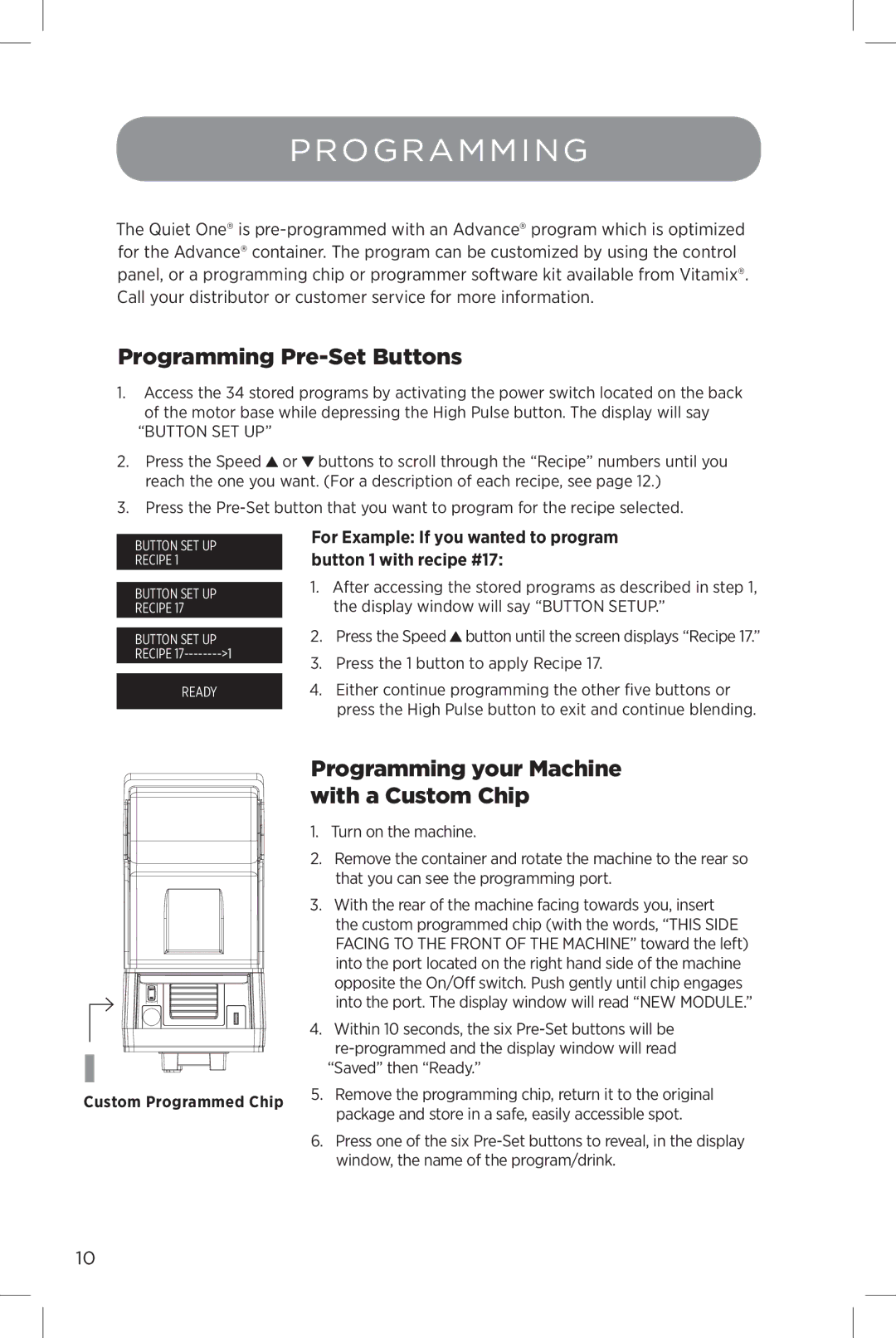PROGRAMMING
The Quiet One® is
Programming Pre-Set Buttons
1.Access the 34 stored programs by activating the power switch located on the back of the motor base while depressing the High Pulse button. The display will say
“BUTTON SET UP”
2.Press the Speed ![]() or
or ![]() buttons to scroll through the “Recipe” numbers until you reach the one you want. (For a description of each recipe, see page 12.)
buttons to scroll through the “Recipe” numbers until you reach the one you want. (For a description of each recipe, see page 12.)
3.Press the
BUTTON SET UP RECIPE 1
BUTTON SET UP RECIPE 17
BUTTON SET UP RECIPE
READY
For Example: If you wanted to program button 1 with recipe #17:
1.After accessing the stored programs as described in step 1, the display window will say “BUTTON SETUP.”
2.Press the Speed![]() button until the screen displays “Recipe 17.”
button until the screen displays “Recipe 17.”
3.Press the 1 button to apply Recipe 17.
4.Either continue programming the other five buttons or press the High Pulse button to exit and continue blending.
Programming your Machine with a Custom Chip
1. Turn on the machine.
2. Remove the container and rotate the machine to the rear so that you can see the programming port.
3.With the rear of the machine facing towards you, insert the custom programmed chip (with the words, “THIS SIDE FACING TO THE FRONT OF THE MACHINE” toward the left)
into the port located on the right hand side of the machine opposite the On/Off switch. Push gently until chip engages into the port. The display window will read “NEW MODULE.”
4. Within 10 seconds, the six
Custom Programmed Chip | 5. | Remove the programming chip, return it to the original |
| package and store in a safe, easily accessible spot. | |
|
| |
| 6. | Press one of the six |
|
| window, the name of the program/drink. |
10