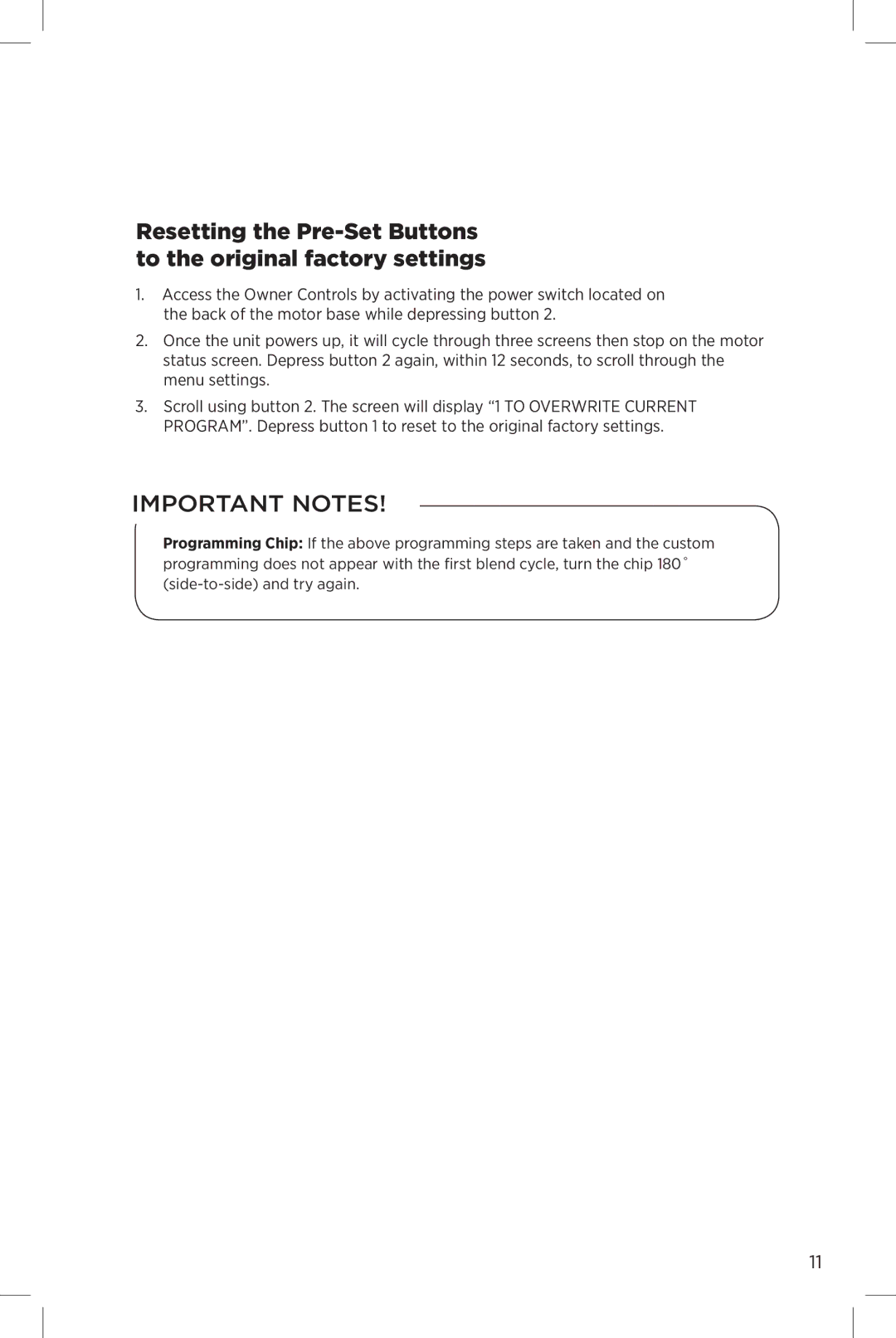Resetting the
1.Access the Owner Controls by activating the power switch located on the back of the motor base while depressing button 2.
2.Once the unit powers up, it will cycle through three screens then stop on the motor status screen. Depress button 2 again, within 12 seconds, to scroll through the menu settings.
3.Scroll using button 2. The screen will display “1 TO OVERWRITE CURRENT PROGRAM”. Depress button 1 to reset to the original factory settings.
IMPORTANT NOTES!
Programming Chip: If the above programming steps are taken and the custom programming does not appear with the first blend cycle, turn the chip 180˚
11