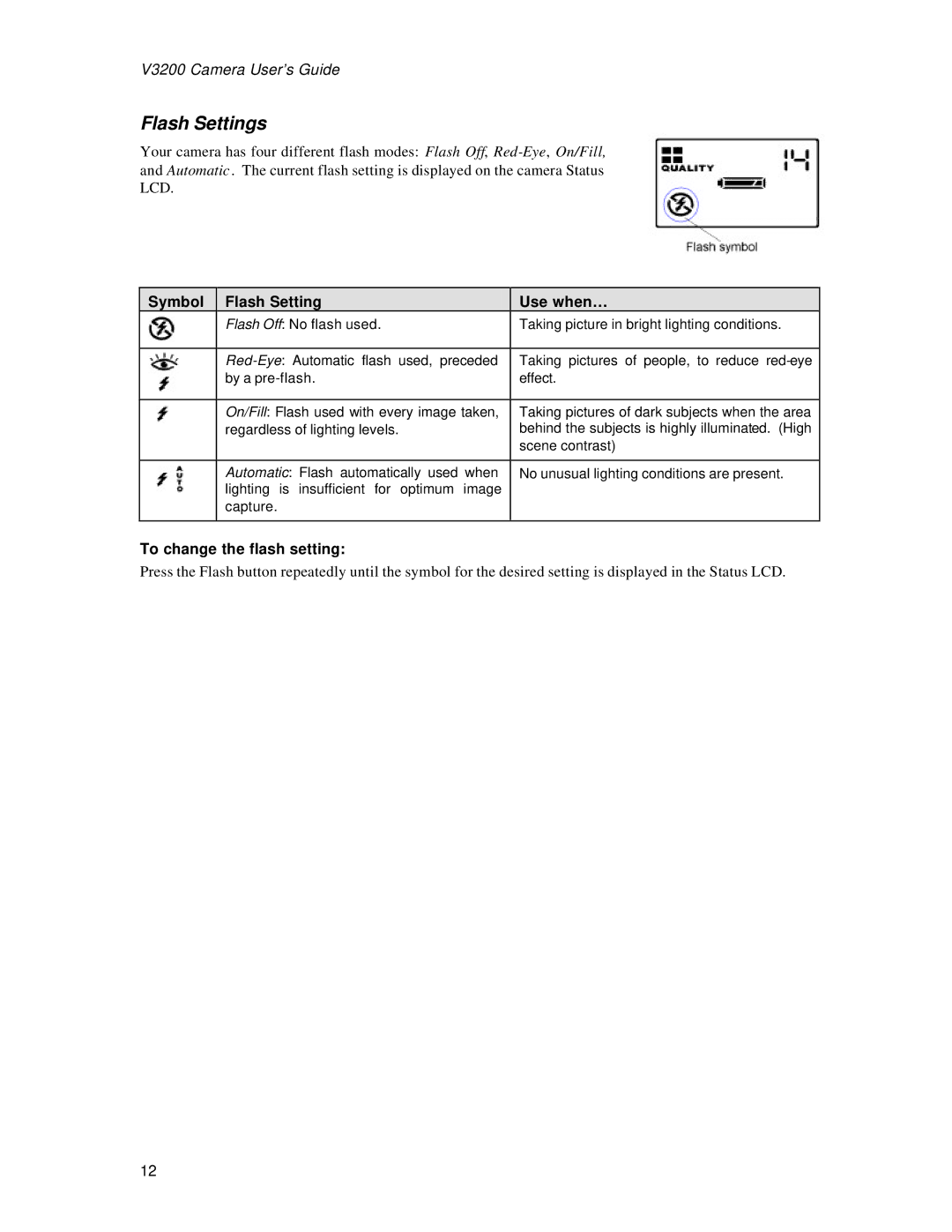V3200 Camera User’s Guide
Flash Settings
Your camera has four different flash modes: Flash Off,
Symbol | Flash Setting | Use when… |
| Flash Off: No flash used. | Taking picture in bright lighting conditions. |
|
|
|
| Taking pictures of people, to reduce | |
| by a | effect. |
|
|
|
| On/Fill: Flash used with every image taken, | Taking pictures of dark subjects when the area |
| regardless of lighting levels. | behind the subjects is highly illuminated. (High |
|
| scene contrast) |
|
|
|
| Automatic: Flash automatically used when | No unusual lighting conditions are present. |
| lighting is insufficient for optimum image |
|
| capture. |
|
|
|
|
To change the flash setting:
Press the Flash button repeatedly until the symbol for the desired setting is displayed in the Status LCD.
12