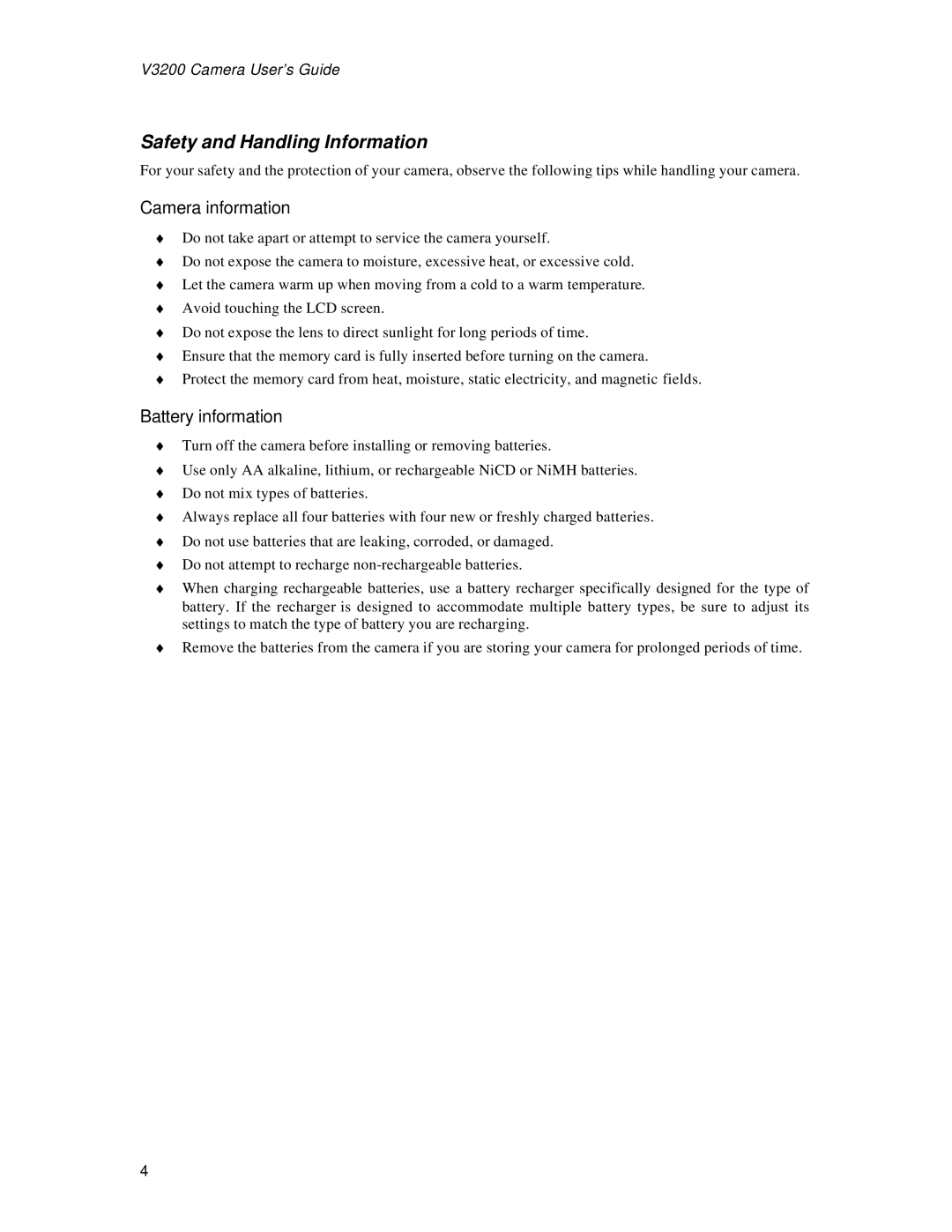V3200 Camera User’s Guide
Safety and Handling Information
For your safety and the protection of your camera, observe the following tips while handling your camera.
Camera information
♦Do not take apart or attempt to service the camera yourself.
♦Do not expose the camera to moisture, excessive heat, or excessive cold.
♦Let the camera warm up when moving from a cold to a warm temperature.
♦Avoid touching the LCD screen.
♦Do not expose the lens to direct sunlight for long periods of time.
♦Ensure that the memory card is fully inserted before turning on the camera.
♦Protect the memory card from heat, moisture, static electricity, and magnetic fields.
Battery information
♦Turn off the camera before installing or removing batteries.
♦Use only AA alkaline, lithium, or rechargeable NiCD or NiMH batteries.
♦Do not mix types of batteries.
♦Always replace all four batteries with four new or freshly charged batteries.
♦Do not use batteries that are leaking, corroded, or damaged.
♦Do not attempt to recharge
♦When charging rechargeable batteries, use a battery recharger specifically designed for the type of battery. If the recharger is designed to accommodate multiple battery types, be sure to adjust its settings to match the type of battery you are recharging.
♦Remove the batteries from the camera if you are storing your camera for prolonged periods of time.
4