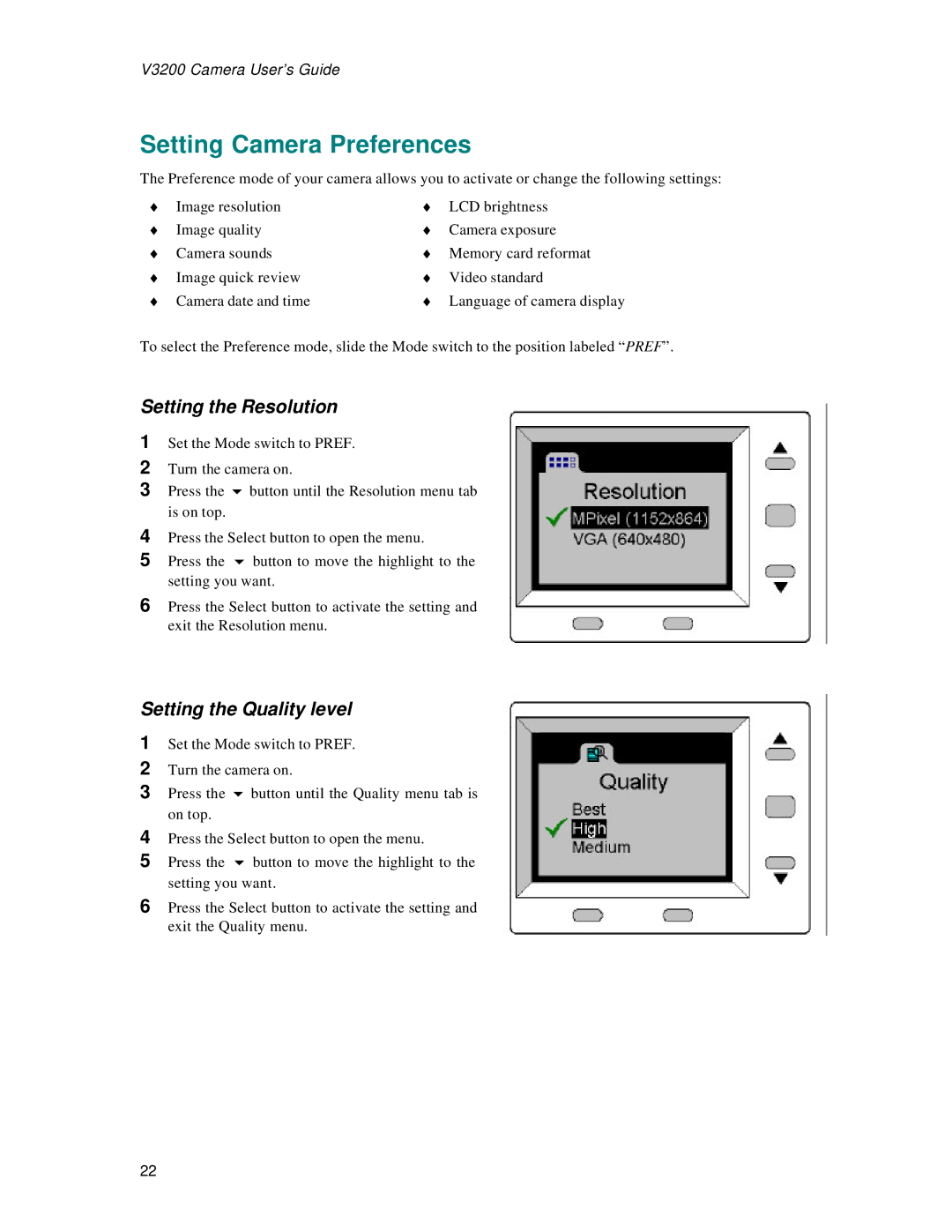V3200 Camera User’s Guide
Setting Camera Preferences
The Preference mode of your camera allows you to activate or change the following settings:
♦ | Image resolution | ♦ | LCD brightness |
♦ | Image quality | ♦ | Camera exposure |
♦ | Camera sounds | ♦ | Memory card reformat |
♦ | Image quick review | ♦ | Video standard |
♦ Camera date and time | ♦ Language of camera display | ||
To select the Preference mode, slide the Mode switch to the position labeled “PREF”.
Setting the Resolution
1Set the Mode switch to PREF.
2Turn the camera on.
3Press the 6 button until the Resolution menu tab is on top.
4Press the Select button to open the menu.
5Press the 6 button to move the highlight to the setting you want.
6Press the Select button to activate the setting and exit the Resolution menu.
Setting the Quality level
1Set the Mode switch to PREF.
2Turn the camera on.
3Press the 6 button until the Quality menu tab is on top.
4Press the Select button to open the menu.
5Press the 6 button to move the highlight to the setting you want.
6Press the Select button to activate the setting and exit the Quality menu.
22