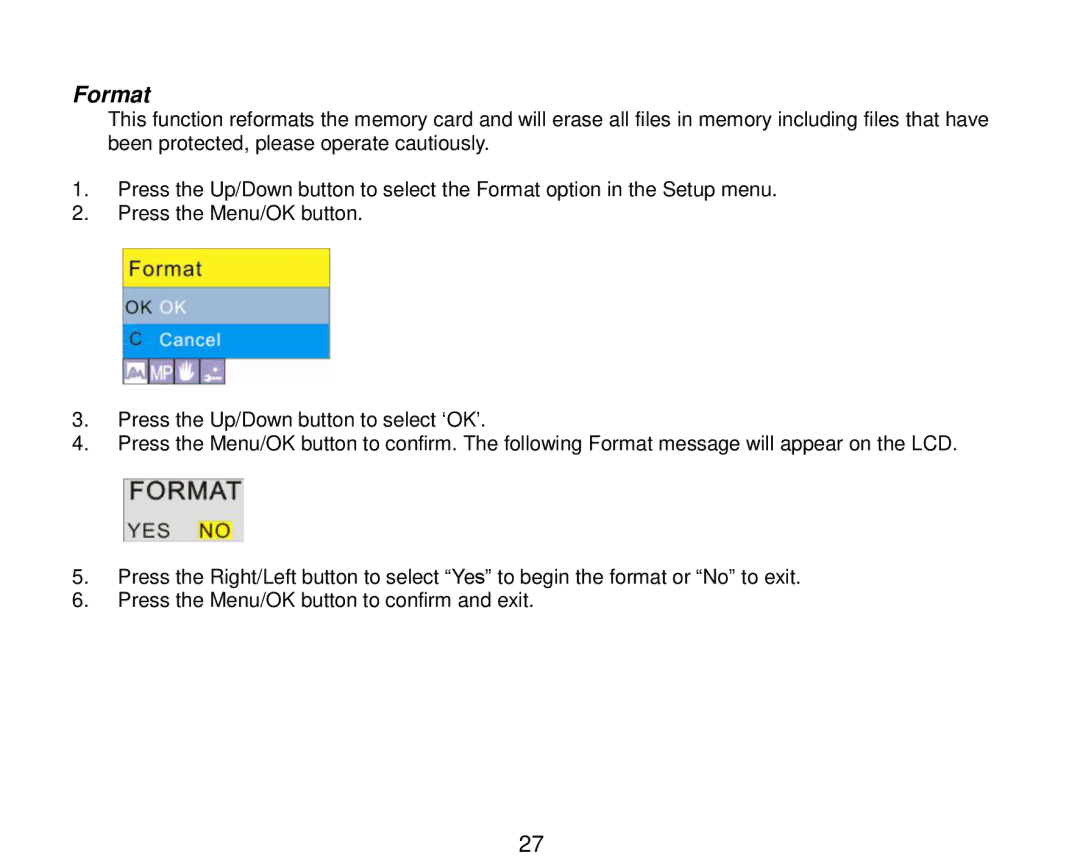Format
This function reformats the memory card and will erase all files in memory including files that have been protected, please operate cautiously.
1.Press the Up/Down button to select the Format option in the Setup menu.
2.Press the Menu/OK button.
3.Press the Up/Down button to select „OK‟.
4.Press the Menu/OK button to confirm. The following Format message will appear on the LCD.
5.Press the Right/Left button to select “Yes” to begin the format or “No” to exit.
6.Press the Menu/OK button to confirm and exit.
27