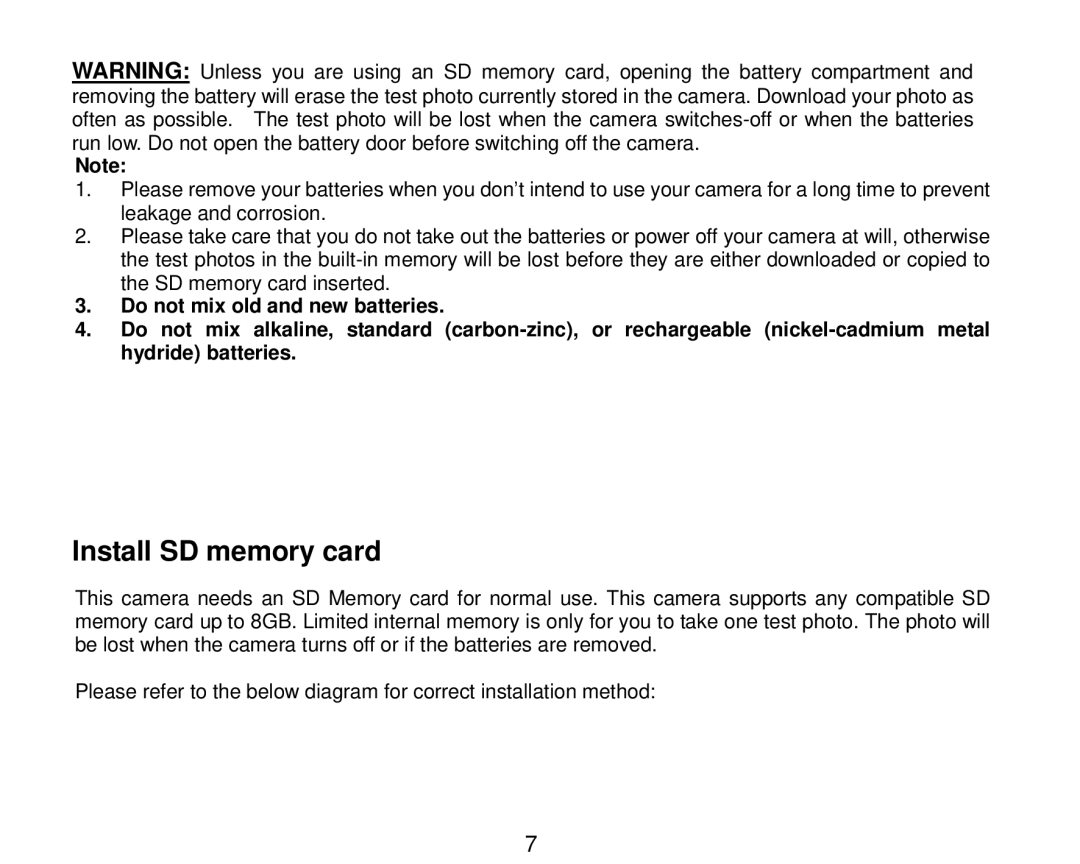WARNING: Unless you are using an SD memory card, opening the battery compartment and removing the battery will erase the test photo currently stored in the camera. Download your photo as often as possible. The test photo will be lost when the camera
Note:
1.Please remove your batteries when you don‟t intend to use your camera for a long time to prevent leakage and corrosion.
2.Please take care that you do not take out the batteries or power off your camera at will, otherwise the test photos in the
3.Do not mix old and new batteries.
4.Do not mix alkaline, standard
Install SD memory card
This camera needs an SD Memory card for normal use. This camera supports any compatible SD memory card up to 8GB. Limited internal memory is only for you to take one test photo. The photo will be lost when the camera turns off or if the batteries are removed.
Please refer to the below diagram for correct installation method:
7