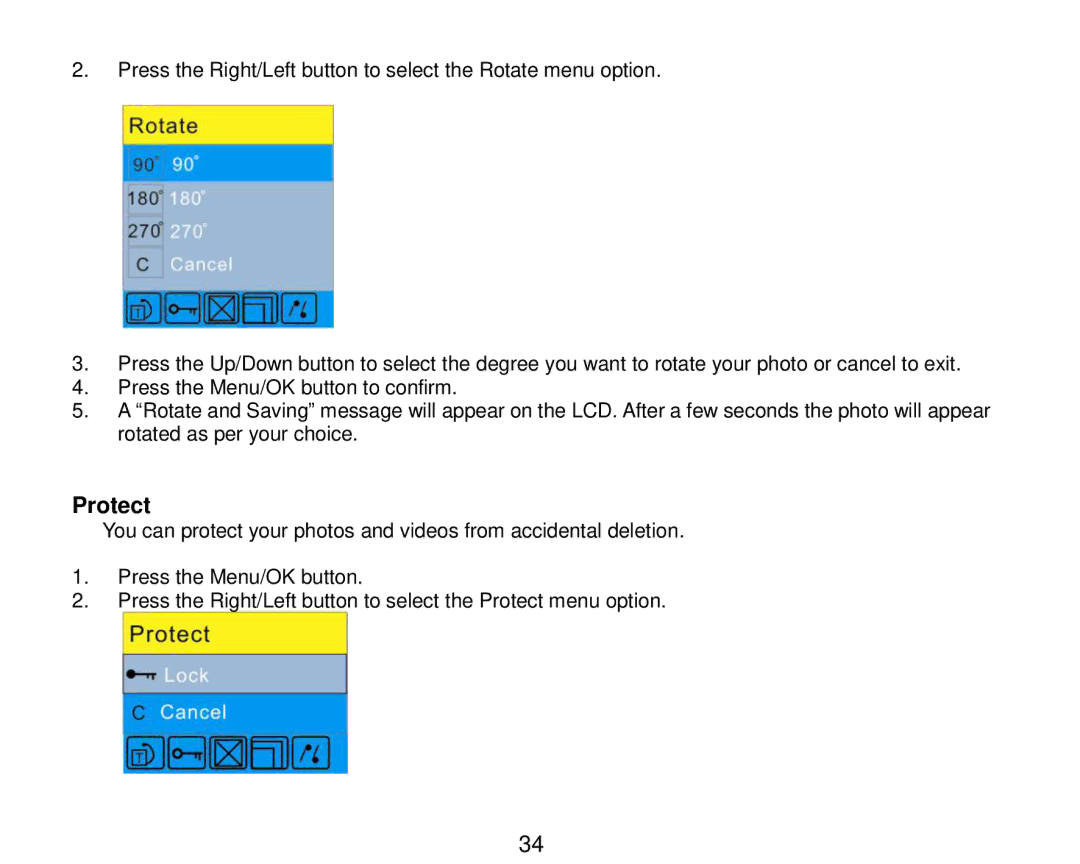2.Press the Right/Left button to select the Rotate menu option.
3.Press the Up/Down button to select the degree you want to rotate your photo or cancel to exit.
4.Press the Menu/OK button to confirm.
5.A “Rotate and Saving” message will appear on the LCD. After a few seconds the photo will appear rotated as per your choice.
Protect
You can protect your photos and videos from accidental deletion.
1.Press the Menu/OK button.
2.Press the Right/Left button to select the Protect menu option.
34